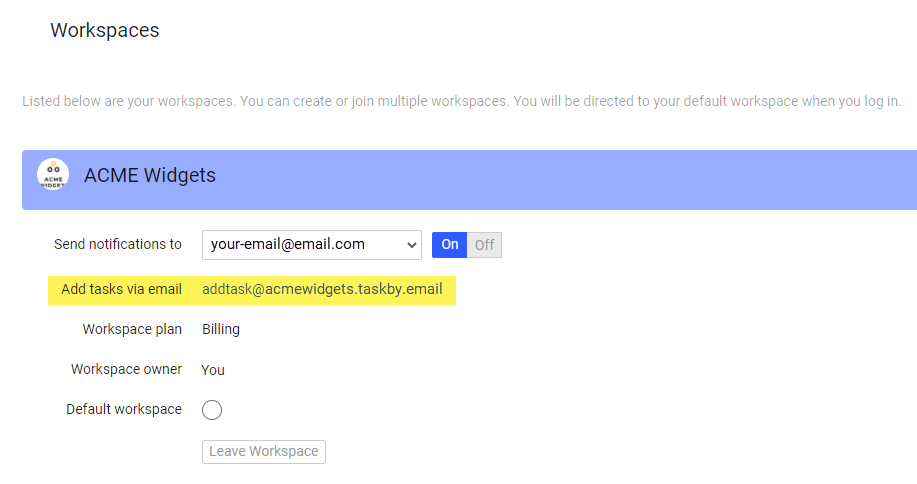Email integration
todo.vu can convert emails to a) tasks and b) comments on tasks.
This is extremely useful in several cases. For instance:
- You can easily forward emails such as bills or client requests directly into todo.vu, where they will automatically be created as a todo.vu task.
- You can reply to comments on tasks via email without having to log in to todo.vu.
- Your clients can interact with todo.vu (create tasks, receive and reply to comments and be notified of updates) without ever having to log in to todo.vu.
Adding tasks to your workspace via email
Go to your account settings at todo.vu/your-settings/workspaces.
Next to ‘Add tasks via email’, you will see your unique todo.vu email address, which will follow this structure: addtask@yourworkspacename.taskby.email.
This email address will allow you to email tasks to your todo.vu Workspace.
Simply email the details of the task to this address. Or, you can forward (or CC or BCC) emails to this address to automatically create them as new Tasks in your todo.vu Workspace.