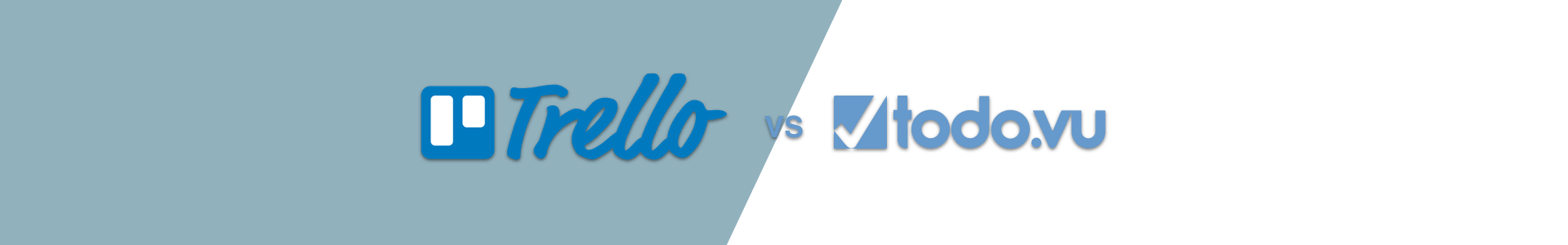
todo.vu vs Trello
Trello has been around for many years now. Trello was originally built by the Fog Creek team lead by Joel Spolsky. I’ve been a fan of Joel’s for many years and always followed his “Joel on Software” blog. He’s a bit of a legend in the industry and his experience is very valuable to any IT developer.
Trello has more recently been acquired by Atlassian and it’s not entirely clear where it will be heading. But it is a decent, handy tool for simple project management.
There are, however, some significant differences between what Trello achieves and what todo.vu is built for and it’s worth exploring the differences when considering what product is best for you; you may find todo.vu is a perfect Trello alternative.
Trello has some nice features and their approach to managing projects clearly can work for many businesses, however, todo.vu and Trello are not the same and not necessarily intended for the same use cases.
Trello is a pure ‘project management’ system, it has almost no CRM features and it has no time tracking or billing.
Trello’s current pricing model is a ‘freemium’ one with most features available for free but any serious business would likely require their business version which retails for $9.99/user/month.
Comparison of features
- Task ManagementTask Management
- ProjectsProjects
- Clients/ContactsClients/Contacts
- Time TrackingTime Tracking
- BillingBilling
- Cross-project visibilityCross-project visibility
- CalendarCalendar
- Repeating tasksRepeating tasks
- Free client usersFree client users
- Price capPrice cap
Trello
$9.99
/month/user
- Task Management
- Projects (Called "Boards")
- Clients/Contacts
- Time Tracking
- Billing
- Cross-project visibility
- Calendar
- Repeating tasks
- Free client users
- Price cap
todo.vu
$9.00
/user/month
- Task Management
- Projects
- Clients/Contacts
- Time Tracking
- Billing
- Cross-project visibility
- Calendar
- Repeating tasks
- Free client users
- Price capcapped at $99/month
todo.vu is FREE for freelancers and solo users.
Start with a 14-day free trial
Client focus vs Project focus
The primary difference between Trello and todo.vu relates to how your work is organised.
Trello focuses heavily on Projects or “Boards” as they call them; everything you do in Trello is siloed into a board and you must create a board in order to manage anything. I have personally used Trello for small isolated work such as when I moved my office from one location to another; it was a handy tool for capturing tasks and visually managing progress. This may work well if you manage a small number of large projects. If you have a large company with teams that spend many months on one or two projects this may work well for you.
But for most agile small businesses this is not the case. Most small businesses have many hundreds of clients, each with many small tasks. You can’t possibly create a board for each client, as it would be a nightmare to manage and impossible to find your priorities for the day.
This leads to people only using Trello for part of their work management; they put the most important projects into Trello and leave the small stuff out. This is far from ideal for small businesses.
todo.vu focuses on organising your tasks by client and helping you manage client priorities. You can add a new client/project/task in seconds without having to ‘setup a project’ and you can view all of your tasks across hundreds of clients in one visually appealing Kanban view.
Cross-project visibility
A consequence of the way Trello is set up is that it is very difficult to get a full overview of all current work in your business. You might want to see all your tasks across all clients/projects so you can prioritise, but this is not possible in Trello. Similarly, you may want to look at the entire workload for any one of your staff, but again, you are forced to view board by board which is really impractical if you have dozens of boards.
Time integration changes everything
Integrated time tracking makes a huge difference. Trello has no built-in time-tracking, you can use an add-on (Power-Up) to link to Harvest to achieve this but it is important to recognise the significant difference between using an add-on or an integrated solution for time tracking.
The option to track time directly on tasks provides faster, simpler usage and leads to increased accuracy and advanced reporting possibilities. There is no need for duplicate entry of project data and no possibility that time can be accidentally recorded against the wrong client/projects.
“Fully integrated time tracking is not just a convenience, it is a paradigm shift in terms of reporting and business intelligence.”
Billing reports can track time entries back to the very source requests. Labelling of tasks can be used to filter reports to produce time reports not possible with third-party plugins.
