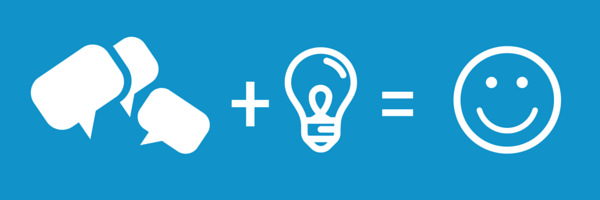
After a lot of testing and introspection we have decided to conduct a major revamp of our User Interface (UI) before we proceed with new features.
We have had some amazingly positive feedback from many users and there is no doubt that it has been a success so far.
However there has also been a considerable amount of feedback that has alerted us to weaknesses in the old UI that could not be fixed with small tweaks.
The new Kitovu UI provides all the same functionality you are used to (and a few new features we slipped in) with a renewed focus on usability. Here is a summary of the major changes:
New user interface design
- A new Material Design UI with greater emphasis on touch screen accessibility, more contrast and more ‘sign posts’ to help new users feel at home.
- Quick Add button to add tasks, clients, projects, users.
- Clearer navigation between workspaces, access to your personal settings and the workspace settings.
- Each workspace is now colour coded.
- Discrete sections for Tasks, Clients, Users in preparation for future features (Reporting etc).
- New Client & User dashboards to help you find the most active clients and staff.
- Wider left column dedicated to finding tasks by filtering/searching. Filters work intuitively from top to bottom. Projects nested under Clients.
- More intuitive Client/Project selector.
- The relationship between Followers and Private tasks is more clearly indicated now.
- The task view readability greatly enhanced. The comment stream is now de-cluttered and detailed records can be revealed optionally.
- Projects now shown in Your Tasks listing.
- All task listings now show the task creator.
New names
- New names for workflow states – To do (was New), Done (was Completed), Snoozed, Archived (was Closed)
- “-internal-” renamed to “in-house”
- “Full Users” now called “Staff”
- “Starred” becomes “Bookmarked”
- “My” becomes “Your”
New features
- Draft tasks – new and copied tasks are created in a Draft state and can be revisited until you are ready to send to the assignee. This also introduces the ability to attach files and check lists to tasks before you create them.
- Snooze-until feature, allows you to snooze a task until another one is Done.
- Invite new Staff and Guests directly from the task edit menu while you create your task.
- All comments are now automatically emailed to all followers allowing followers to comment by simply replying to the email.
What’s next
All workspaces will be updated in the first week of February on a progressive rollout.
This work is not complete. There are still several areas of the system that have legacy UI elements and need work, but we are also mindful that we need to get on with the job of fleshing out all the new features we have on our roadmap and we can continually improve the UI as we go in that direction.
I’ll be discussing some of the new features in more detail in future posts.
If you’ve not logged in for a while, why not take a look – you may be surprised. If you have any great ideas, feel free to let us know.
From the Kitovu Team
