
An Easter present for everyone :)
Are you in need of a CRM but not keen on the cost or complexity that comes with Salesforce, SugarCRM, or traditional customer relationship managers? Most CRMs focus on sales leads, pipelines, Cases etc and are overly complicated for small teams. Most small businesses struggle to find a good place to keep track of all client’s contact details but can’t find the right solution.
We have always aimed at making Kitovu a client focused task management system. So we are very pleased to announce that we have now implemented a Contact management component to Kitovu.
CRM does not need to be complex. Most small businesses are in need of a reliable, simple way to track all of your clients and contacts and all of the stuff you need to do for them. It does not need to be complicated.
Now you can add any number of Contacts to each of your Clients. The minimum requirement is a Name and Email address.
Contacts will only be able to see tasks related to the Client of which they are a contact and you can limit this access to specific projects or just individual tasks. They can also have email only access – another new feature I’ll say more about later!
When you create a task, we also list the available contacts for the client so its easy to find them and add as a task Follower.
Contacts can update their own details
If your contact does decide to create a Kitovu account then they will be able to update their own Name and Email to ensure that you have the latest information at all times.
Adding Contacts in-line
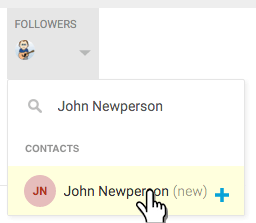 We’ve also made it very simple to add contacts as you add new tasks. No need to pre-think and setup contacts in advance, simply as them as you need.
We’ve also made it very simple to add contacts as you add new tasks. No need to pre-think and setup contacts in advance, simply as them as you need.
If you wish to share a task with a contact who is not yet in the system, you can do so directly from the Followers widget by typing in their name and choosing (new). You will be prompted to provide an email address and we will automatically let them know about the task and add them in as a contact.
Importing from Freshbooks or CSV
We have updated our importing tools to now also collect all the details of your client’s contacts and automatically create contacts in Kitovu. By default the new contacts are given Email-Only access and are not yet notified. You can then let them know and invite them to login when you are ready.
Guest Users are now Contacts
If you were previously working with Guest Users, then these users have been migrated to Contacts and placed under the Client that they had access to. You will now find that it is much easier to manage these users as we can now list them specifically in the Followers list, you can find them under the right client, and you can be sure that tasks they create acquire the right default settings.
Change a users type
And you can now upgrade a Contact to a Staff user or downgrade Staff to Contacts. We know that in some cases you make a mistake, or a person actually changes roles. So we have made it simple to switch users from one type to another.
Now its really simple, you have two types of Users – Staff (these are they ones that work for you) or Contacts (these are the ones you work for).
Now there is no reason to hesitate uploading all your contacts. Let us know what you think of this new feature.
