Today we are releasing a major update to todo.vu that introduces time-tracking to all workspaces.
This is only the first of several releases, expected in the coming months, that will expand todo.vu into a fully featured time management system.
We have made an otherwise burdensome task, simple, intuitive and efficient.
Awesome user experience
Time entry is a tedious thing. Nobody really wants to do it, and frankly even the most experienced contractor dreads the process. It requires discipline to keep up the practice and a good strong team leader to instil the values in a team necessary to report correctly. I have managed consulting teams for over 20 years and are well aware of how hard it is.
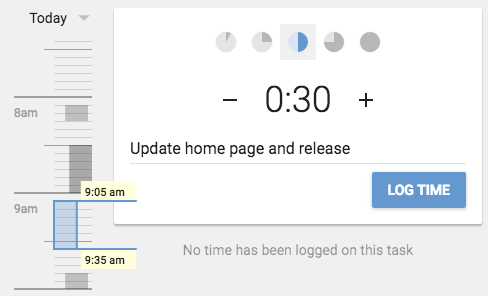
So, the most important factor of all for this release is the user experience. It is vital that time entry is simple, fast, intuitive and informative. It is not just important to capture the amount of time, but also to quickly capture when you did the work and even better still – the context of other time entries.
By truly integrating task and time management, time logging is greatly simplified – no need to lookup clients/projects; no need to log into a second system. In most cases, you can add your time in just a couple or mouse clicks as you mark your task ‘done’.
Perhaps I am a bit presumptuous to suggest that time entry could be ‘fun’ – but it’s not far off!
On by default
We have turned time tracking on by default in all workspaces. This is a great opportunity for you to try it out. If you really don’t need time-tracking then you can turn it off.
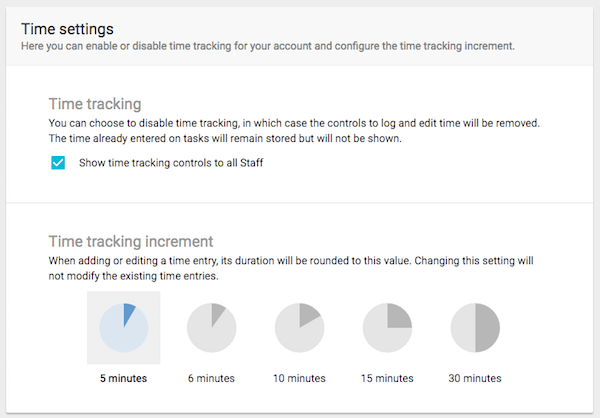
You can also adjust the minimum time increment for rounding time entries.
Time-tracking on all workspaces at no extra cost
We have decided to do something slightly different and release a partially complete time-tracking suite to todo.vu. We are doing this so that we can get immediate feedback on the user interface and functionality as we continue to complete the full product.
Today’s release goes out to all todo.vu workspaces and delivers time-tracking on tasks. You will now be able to log time against tasks and then view time summaries and totals for tasks, projects and clients.
This release delivers:
- Option to turn time-tracking on/off on your workspace
- Set minimum time increment for rounding times
- Staff can add time to tasks
- Multiple time entries per task; multiple staff can enter time on the same task
- All staff now have an ‘agenda’ timesheet of their time entries showing daily totals.
- Admin users can view and edit all staff timesheets
Time-tracking of this level will help you estimate projects, keep track of where you spend the most time and keep an eye on project progress.
We are very keen to get your feedback on the user interface and functionality as we continue to develop the rest of our time-tracking features.
All functionality released today will remain active on all todo.vu accounts and is part of the standard Solo and Premium offering without any additional fees.
Future: Reporting & Billing
We are currently working on extended reporting and billing features which will be released separately. Once this is complete, you will be able to:
- Set a default hourly billing rate.
- Set hourly rates for projects and staff.
- Mark time as billable/non-billable.
- Set expected time estimates on tasks & projects and monitor progress against those estimates.
- Prepare “Invoice Reports” based on client/project, time range.
- View billing reports for staff and projects.
- View billed/un-billed hours for projects and clients.
- Generate PDF time reports for attachment to your billing system.
These features are for those who bill their time and need advanced tools to do so.
Your feedback on the current release and any suggestions for the future release would be greatly welcomed.
