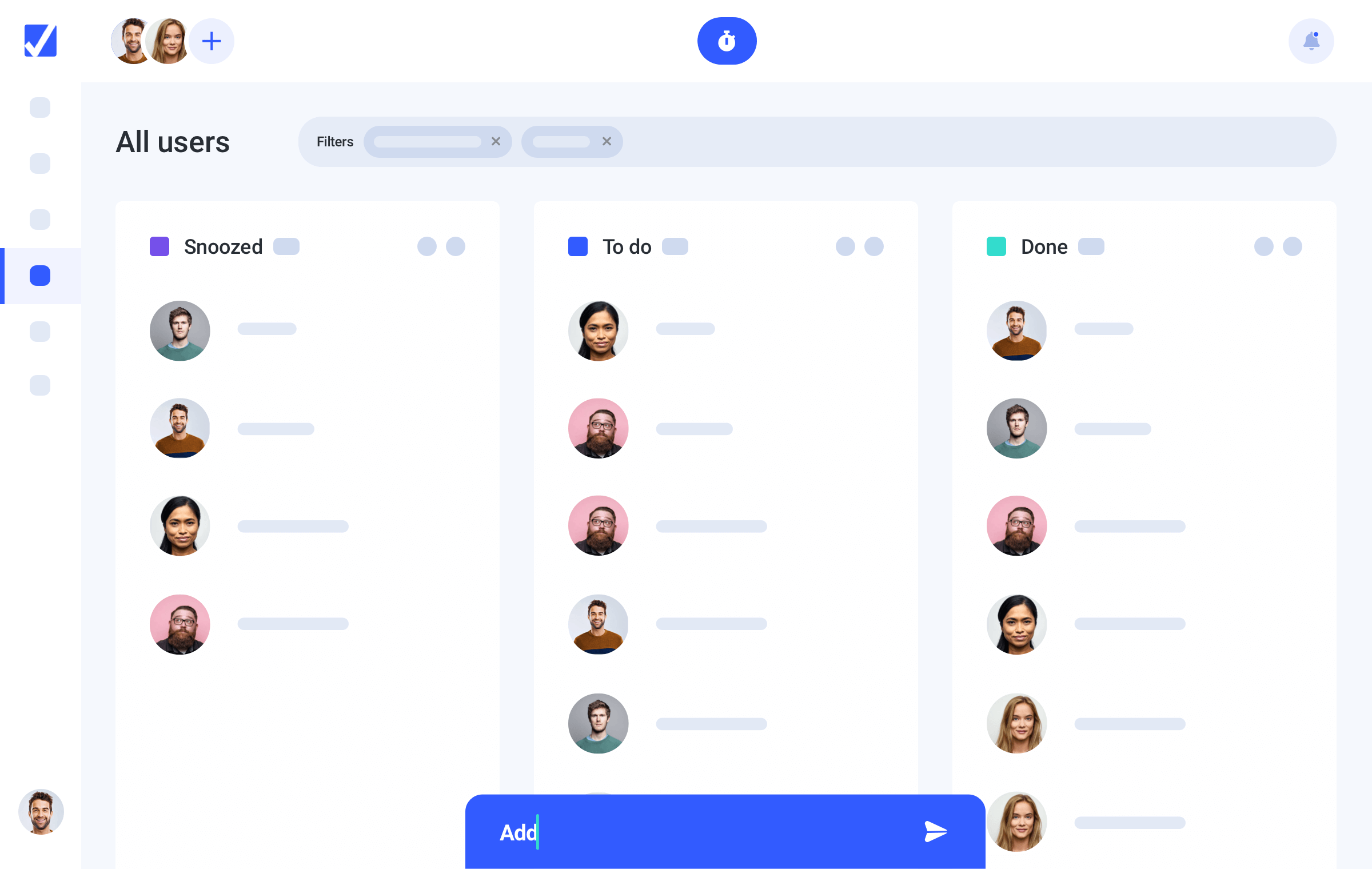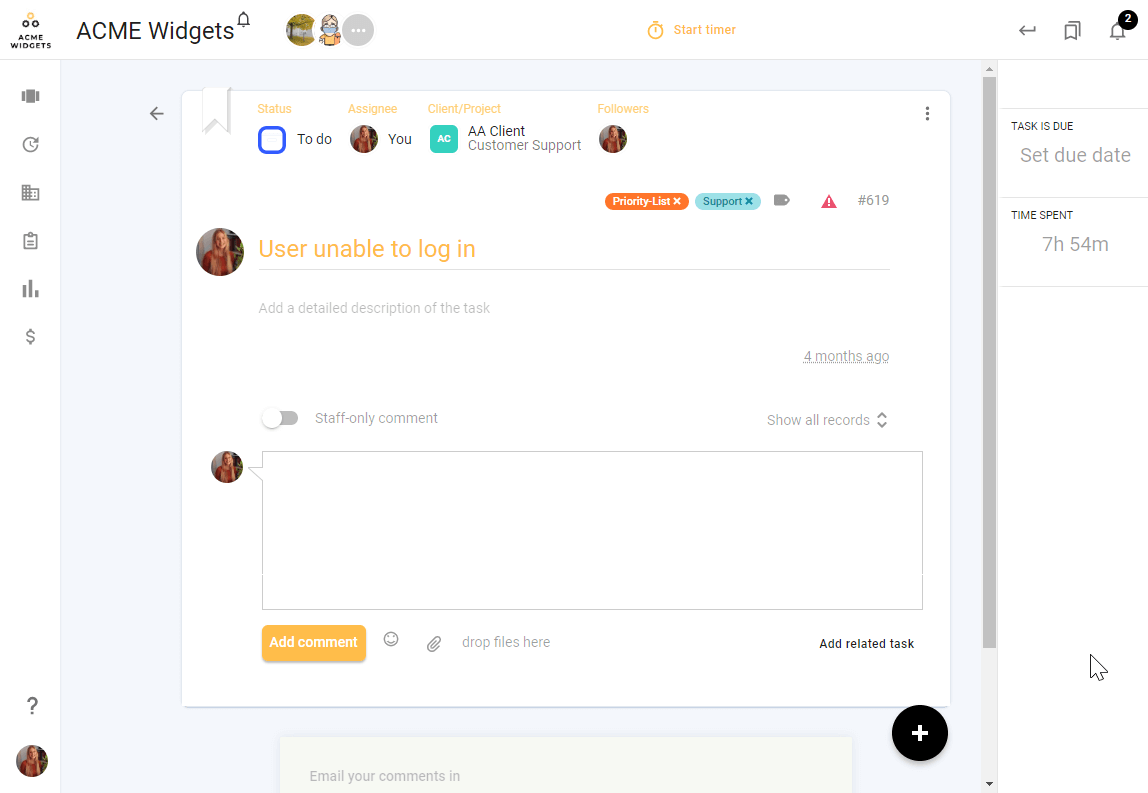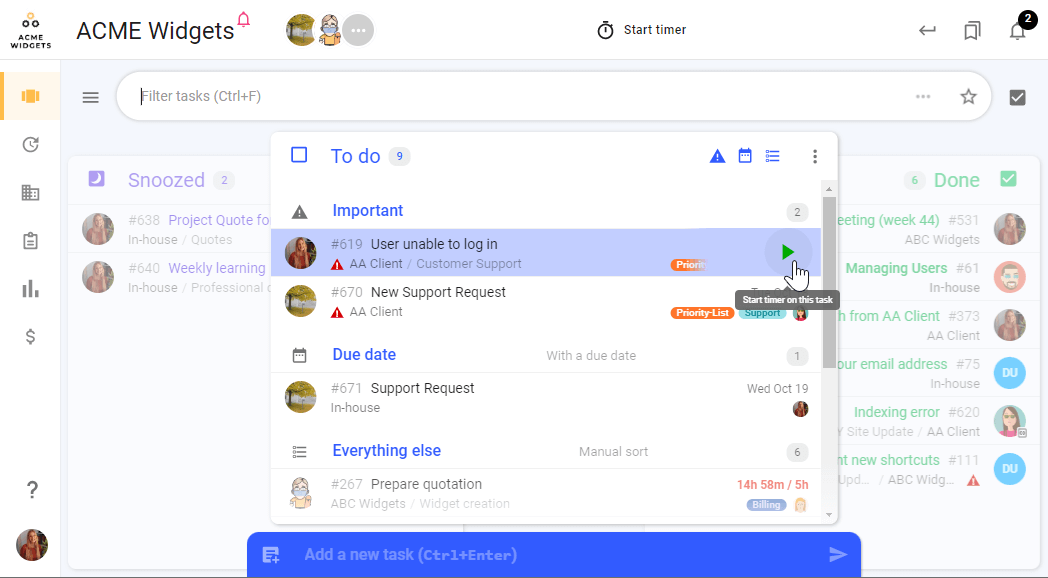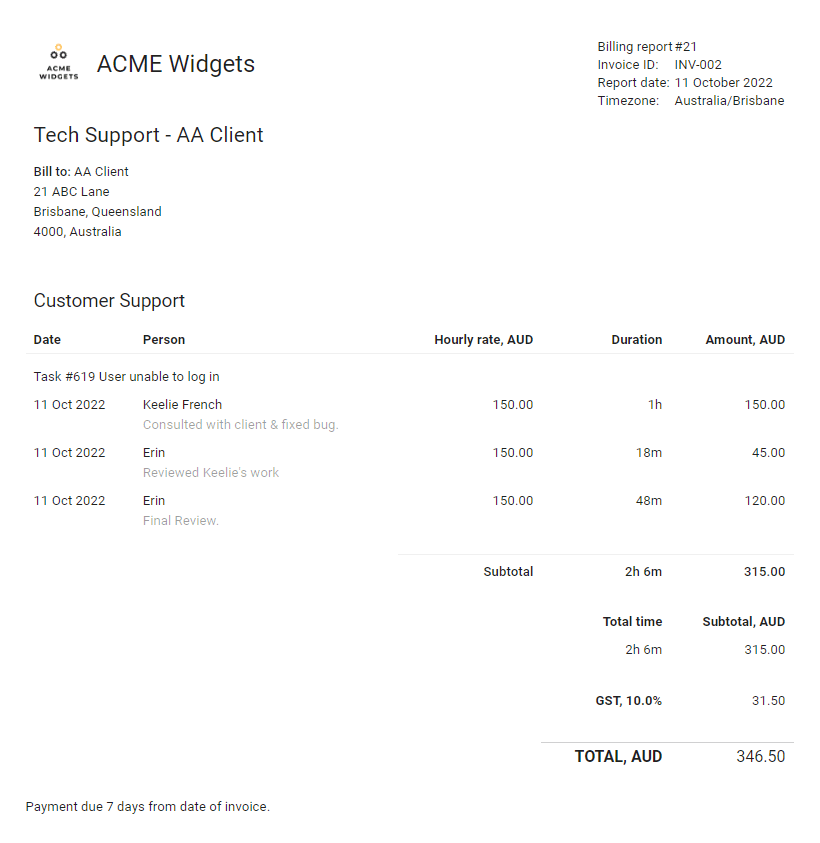Help desk software for small business
Get started right away; no credit card required!
The support solution for small businesses
Great businesses are more than the products and services they offer. Make your customer support exceptional, too, with todo.vu.
As a simple help desk software with time tracking, task management and billing, todo.vu provides the ultimate tool to manage all client work – and track every minute of it at an hourly rate.
Power a more productive team and workflow, and achieve more billable time, happier customers, and an all-round, stand-out small business with a case management system built for flexible needs.
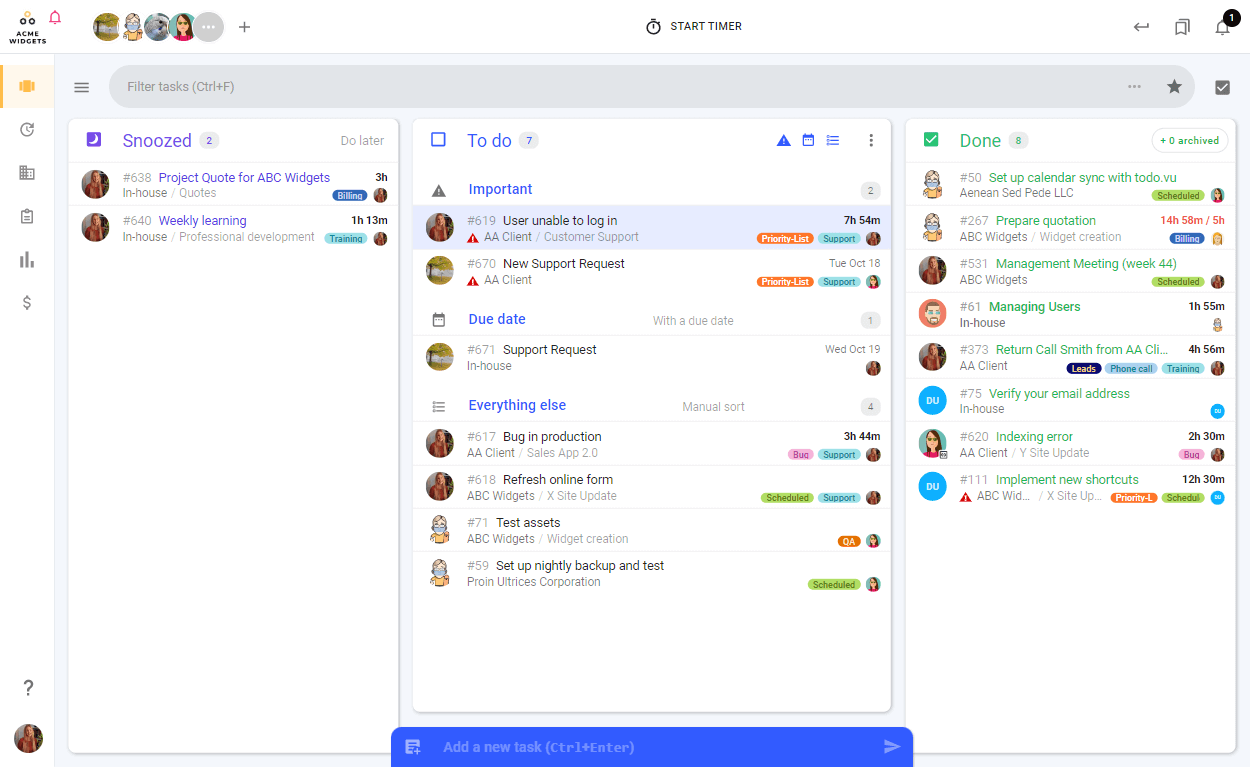
Create as many support tickets or cases for as many customers as you need. Customer details are stored securely in todo.vu, and support tickets are fully customisable as todo.vu ‘tasks’.
Assign team members, add due dates, upload files, leave comments and more to support tasks. Use custom labels to manage your priorities, and drag and drop tasks and requests as they move through your workflow from To-do to Done.
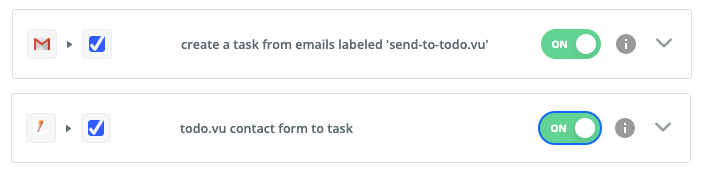
Automatically create support tickets or cases from custom web forms and more with todo.vu's simple Add-Task API, or link to hundreds of apps via a custom Zapier Zap.
Give customers unique access to view, track and even comment on their support requests. You choose what they can see and do in the portal.
This unique customer support system is not only great for your customers–it’s also great for you. Keep all requests in one convenient location online, and communicate with customers directly on tickets from there.
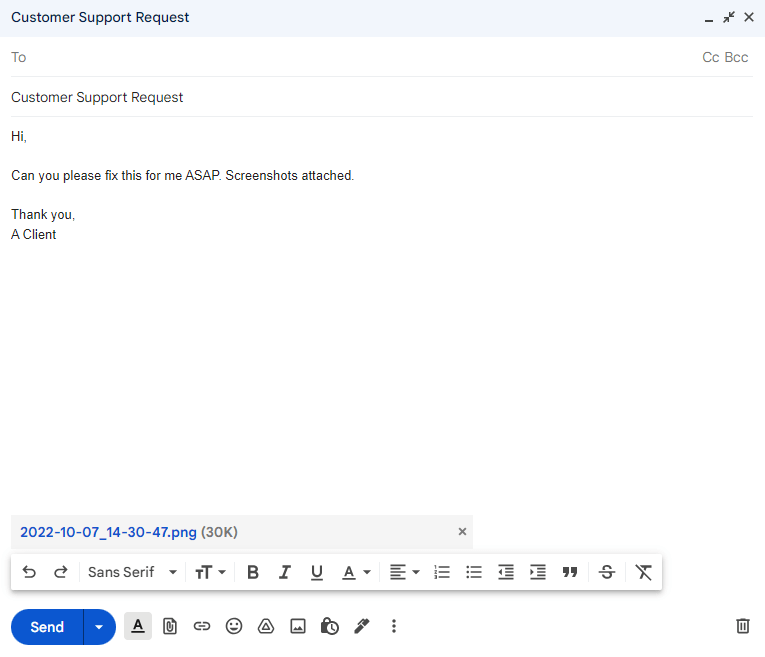
Give customers a unique todo.vu email address they can use to email in their customer support requests. todo.vu automatically converts these into live support requests within the Task Dashboard, saving you the time and effort.
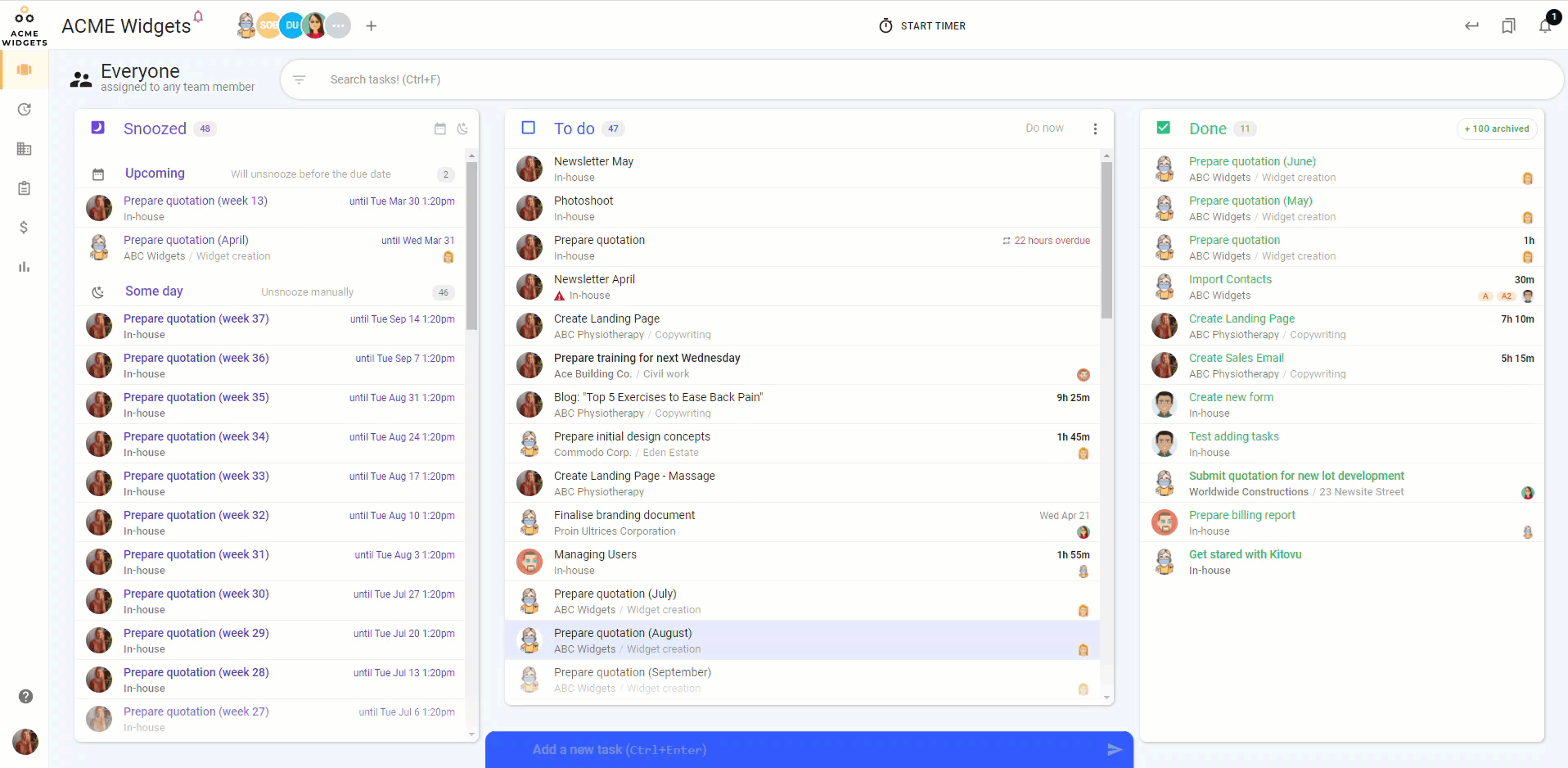
A comprehensive, but easy-to-use, context filter ensures you can find any request or task you need in seconds.
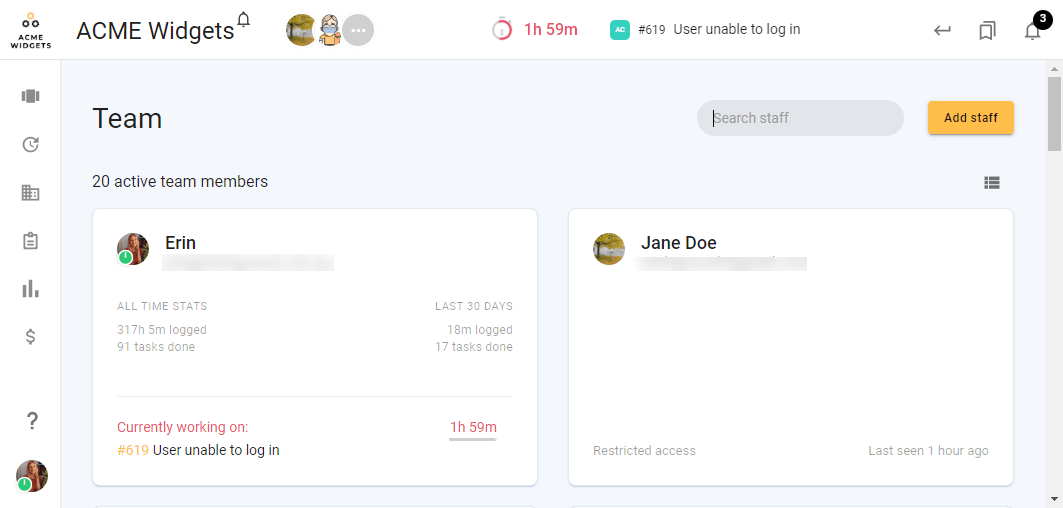
As a cloud system, todo.vu records every user’s interaction with support tasks in real time. Together with the ability to track time to any task, this means you’ll know exactly what work – by which team member – went into every request.
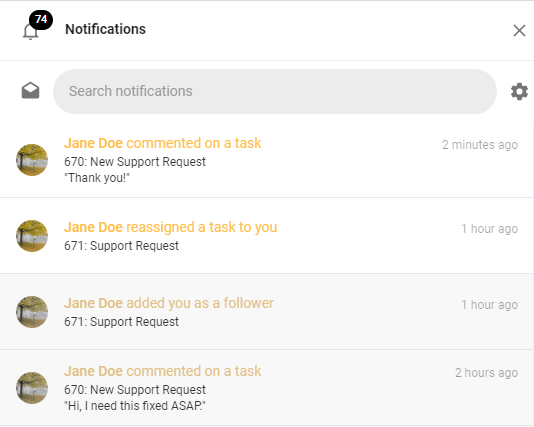
Enable push notifications and add custom attributes to support tasks as suits your workflow, so everyone can easily stay on track, whether they’re in the office or not.
Integrated help desk support & task management
todo.vu is not just help desk software for small businesses; it’s task management, time tracking and billing as well.
Support tickets are ‘tasks’, linked to clients/customers and projects. Tasks can be support tickets, sales leads, meetings, and the various deliverables of a multi-phase project – you decide!
Time is then tracked and recorded directly on these tasks and, if they’re billable, you can track this time at your own charge-out rates as well.
This leads to:
Valuable business reporting
As every minute of your work can be easily accounted for, you gain access to incredible insights on your habits, workflows and processes–and the power to improve them.
Accurate billing
Time and cost totals are automatically calculated when you’re working on billable tasks, so when the time comes, you can raise detailed, itemized billing reports in just a few clicks.
Here’s how cloud help desk software with time tracking works
It’s refreshingly simple.
1
First, set your hourly rates
- Bill clients at different rates
- Set different rates for team members and contractors
- Assign tax rates for accurate billing totals
2
Then, create a Support Ticket (as a todo.vu ‘Task’)
- Add tasks with a simple keyboard shortcut
- Create tasks automatically via email, or from web forms and other applications with our open Add-Task API and custom Zapier Zap
- Enable clients to add tasks directly via email; emails are automatically converted to tasks and linked to your client
- Manage repeating tasks with ease
- Add clients, projects, followers, files & more to your Tasks
- Organise your tasks and workflows with flexible Kanban dashboards & custom task labels
- Connect todo.vu to Google Calendar or iCal
- Collaborate on and keep track of your tasks with real-time commenting and push notification features
Now, track time to those tasks
- Start the timer with a single click
- Track time as it happens, or log time manually afterwards
- Track and log time directly to specific tasks
- See at a glance who is working on what in real time
- Visualize project progress in real time
- Generate detailed reports automatically in the background
4
And easily bill for that time
- Get accurate billing as todo.vu calculates time & cost totals to tasks, projects and clients based on your tracked time
- Add detailed time notes for ultimate transparency
- Add your logo and branding to your billing report
- Attach to your client invoices with a unique URL
Because I used so many different tools before I found todo.vu, I wasn’t truly committed to any of them, and I’d often forget to log my billable hours. As soon as I started using todo.vu, I realised how much money I was losing because I was doing this! Now, I can easily log all my billable hours and get paid accurately. I can also provide my clients with detailed reports that show exactly how long it took me to complete their tasks. I like how professional the billing reports look with my logo, which I easily attach to every invoice I send.
Start using todo.vu right away
Let todo.vu transform the way you work.
Start your free 14-day trial of todo.vu small business help desk software. Here are a few tips to get you started!
SOLO FREE
ideal for freelancers- Simple CRM
- Task management
- Time tracking
- Reports & Billing
- 1Gb Storage
- No credit card required
- One staff user
BUSINESS TIME
tasks time and billing for teams- Simple CRM
- Task management
- Time tracking
- Reports & Billing
- 2Gb Storage per user
- Priority support
- Capped at $99/month*
*Never pay more than the capped price, no matter how many users you add.
All workspaces start with a 14-day trial period with all features enabled and unlimited users.
During the trial, we reward you for exploring todo.vu by giving credit for performing various actions in your workspace. It’s like an Easter egg hunt!
After the end of the trial, the credit you have earned will reduce the cost of your subscription. Or you can decide to use our Free Solo plan forever.