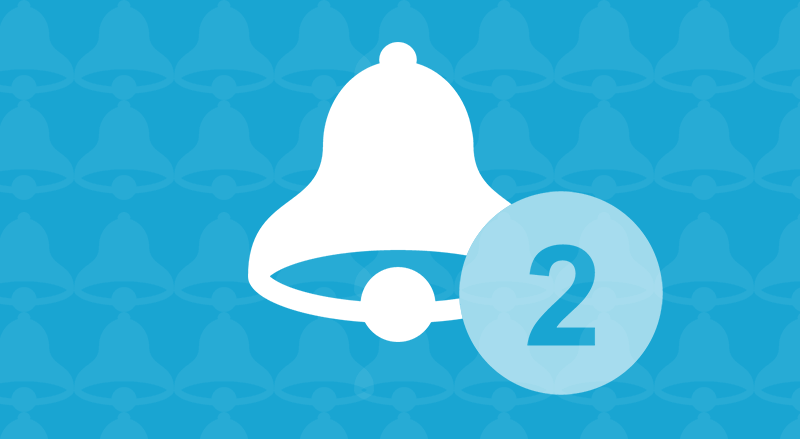Communication is a key element of effective task management and central within Kitovu. We love the notifications system within Kitovu, and hope you do to. The notifications system lets users know when their team-mates have added a comment, completed, closed or snoozed a task among other things. It keep you aware of the activity occurring on tasks you are involved with.
We are excited to extend the notifications feature. Now you can view all of the notifications that have ever been sent to you. To view all notifications simply click on the notifications pop-out window. You will see a link at the bottom of the window “View All”. This will take you to a screen that lists all of the notifications that have ever been sent to you.
We are planning to further extend and improve this feature in the future. We also have some other great new features in the pipeline, so keep and eye out for those in the future.
Please let us know if you have any feedback on the ‘view all’ notifications feature or how you think we can make task management easier for you and your team.