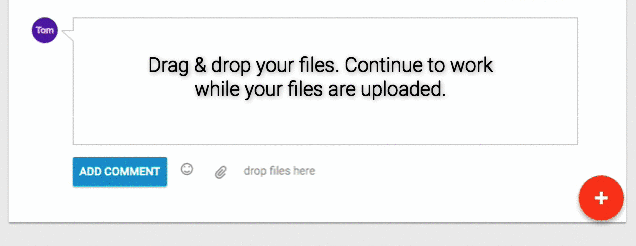
We are very happy to announce the release of highly optimised and convenient file uploading. It is now possible to upload very large files or very many files without any interruption to your work. Our new upload user interface allows you to continue working as your files upload and to easily follow upload progress.
As our user base and usage increases we have noticed that our file upload functionality has not been coping well. Our first implementation was, well, quit frankly a bit lazy and had a few weaknesses:
- You could not navigate away from a task until file the upload had completed
- Uploading very large files like disk images caused long lags in performance and frequently failed
- Uploading hundreds of files caused excessive traffic and also caused performance issues
This new update provides a number of safeguards and improvements when uploading files:
- You can now safely upload any file size you like and, subject to the capacity of your own internet connection, you can freely navigate away from the task and allow the upload to take place.
- We have vastly improved the performance of multiple file uploads and set a limit of 100 files in Team Premium Plans and 10 files in Free and Solo Plans per upload.
- If you attempt to upload more files than your remaining storage allows then we will accept as many files as we can and reject the rest with a warning.
- An upload tray in the footer shows the progress of your uploads with thumbnails and icons so you can see what is happening.
Testing has shown us that our servers are now unaffected by any large size or large number uploads so this should lead to better performance for everyone.
I should shout out a ‘thanks’ to the user who has been trying to batch upload in excess of 4,000 files onto a task for ‘assisting’ us with our load testing. Analysis of logs during these ‘tests’ have proven very useful in identifying optimisation opportunities.
