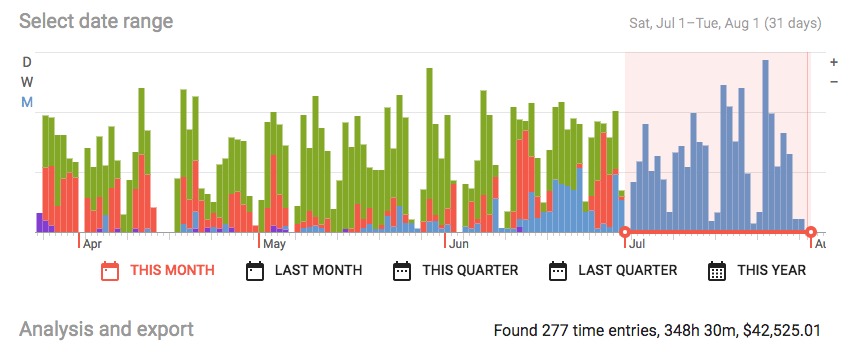Now that we have delivered the tools to capture your tasks and time easily and in great detail, it is only reasonable that you would expect to be able to analyse and report on this data. This update introduces our Analysis and Export tools which allow you to slice your time records any way you like and even export to CSV or directly into Google Sheets for further reporting and analysis.
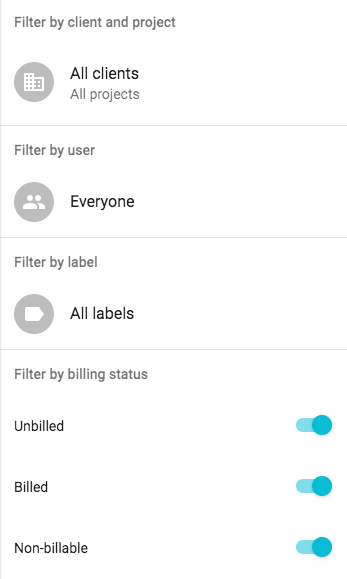
With our new reporting tools, you can choose any date range (with our unique visual date selector) and then further filter by client, project, staff, labels, and billing status.
todo.vu will generate data summaries and totals for you and update our visual date range tool in real time to help you see when your time records happened.
If you wish to conduct further analysis of the data or simply want to export your data for backup purposes, you can then use our CSV export or push the data directly to Google Sheets.

You can find a link to our Analysis and Export tools on the main dashboard of the Billing systems, just below the Billing timeline.