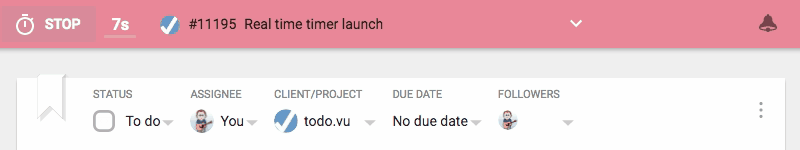Tracking your time will now be much easier for many users with the introduction of our real-time timer. Since we released our first version of time tracking, we have had many requests to deliver this feature. It was always on our roadmap but took a little longer to get just right.
The timer is located in the top workspace bar so it is visible at all times, though it can be accessed from multiple locations. You can start and stop the timer with a single click, directly from the top workspace bar or from within a specific task.
You can easily add notes to each time entry while it is running or when it is stopped. And if you realise that you forgot to start the timer you can simply start it and adjust the timer start time visually while it is running.
In a team environment, the timers also serve as a great way to know what each person is working on. As with all todo.vu functionality, all timers are synchronised in real time across your entire team.
On the Team view, you can see exactly what each staff member is working on and how long they have been doing so. And when you view a task you will be able to see who is working on that task. Of course, multiple staff can be working on the same task at the same time.
So now, it is possible to track time in real-time or simply add it after the fact. We realise that different people approach time tracking differently so both options are required. Personally, I use both techniques depending on the type of activity I’m working on.