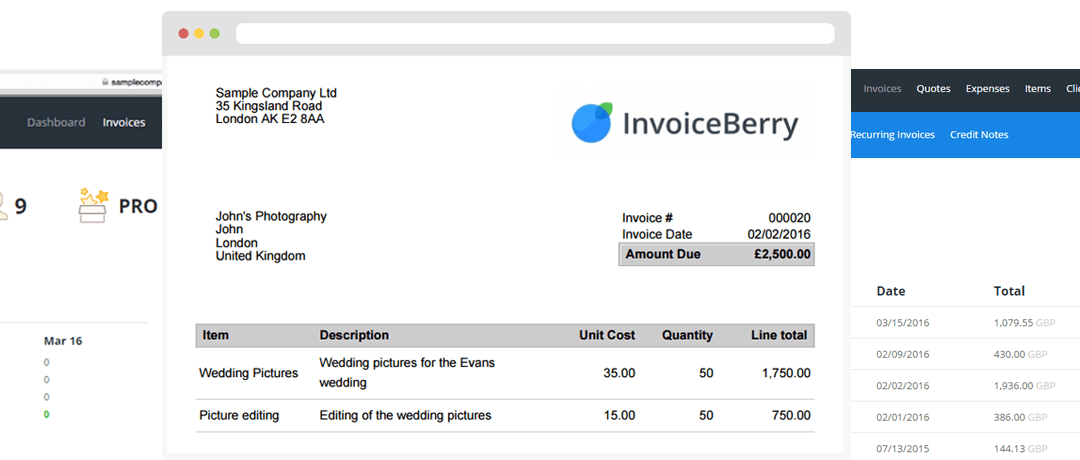Setting up a small business can be fraught with uncertainty around how and what to implement for keeping on top of cash flow, while still keeping your eyes on the work. Even established businesses can face a tremendous amount of trial and error while figuring out which solution suits them best.
For small businesses, there are usually three types of “Billing” solutions. The first step may be invoicing or sending quotes using Word documents and spreadsheets. This is fine if you’re sending one invoice per month, but it’s an inefficient way to keep on top of multiple invoices as your client base grows.
After Word documents and spreadsheets, the most common solution for small businesses to introduce are either Billing systems or Accounting systems.
Billing/invoicing system vs Accounting system
If you aren’t sure of the difference between a billing/invoicing system vs an Accounting system, the simplest explanation is that billing/invoicing systems are designed with their primary function and features around getting you paid and keeping track of what you are owed. These features help you to ensure that your cash flow is optimal.
Billing/invoicing systems are not accounting systems. This means that these systems do not include payroll, expense tracking, chart-of-accounts or any formal accounting reports. However, they do provide a simple way to organise your Invoicing. Billing systems offer a quick way to raise invoices, methods to track which are paid or overdue and provide customers with online options to pay.
Accounting systems, like Xero, Quickbooks, or Wave are typically designed with the primary function and features around Tax reporting and Accounting. These are full-blown accounting systems that can be used by a formal accountant to analyse the entire business, prepare payroll reports and Tax returns. Features which may not be necessary for all small businesses.
InvoiceBerry – simple billing solutions for small businesses
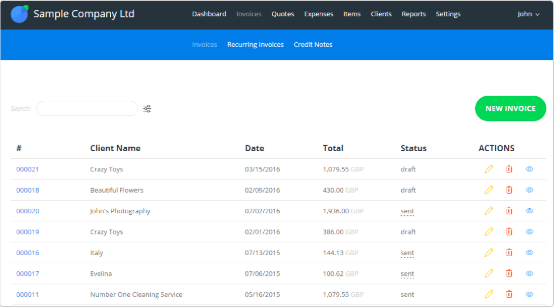
InvoiceBerry is one billing and invoicing solution perfect for small businesses. Every new business should start with a solution like this to keep on top of cash flow, rather than being overwhelmed with invoice tracking admin. Not only does InvoiceBerry link in seamlessly with the todo.vu, but their solution offers:
Tracking and creation of invoices, quotes and credit notes
Customers can track expenses, create and send quotes, credit notes, and set up recurring invoices through invoice automation. In addition, free invoice templates are available for anyone not wishing to reinvent the wheel.
Customisation
Not only can customers enjoy free templates, but those wishing to add their own branding or unique additions can also customise invoices. A great feature to help with brand development and recognition.
Variety of payment methods
Online payment methods such as Stripe, Square, PayPal and WePay are all accepted with the InvoiceBerry platform. They also have PaymentBerry by WePay, a subsidiary of Chase Bank. This variety of payment options give their clients the freedom and flexibility to pick what works best for them.
Globally adaptable
The InvoiceBerry software offers over 200 different currencies on invoices, which helps to avoid confusion for clients around the globe.
Outstanding customer service
InvoiceBerry takes pride in its simplicity and unparalleled customer service. Their clients enjoy the intuitive nature of their platform, a benefit which is not common in other billing and invoicing platforms.
Customer service is of such importance to InvoiceBerry that even the founder takes part in customer support to ensure a more personal touch.
InvoiceBerry Pricing
After your free 30-day trial, InvoiceBerry offers two pricing solutions to suit both solo business operators and larger organisations.
Solo accounts are $15 per month and include:
- 35 clients
- Two users
- 15 invoice templates
Pro accounts are $30 per month and include:
- Unlimited clients
- Unlimited users
- 15 invoice templates
Both accounts enjoy unlimited invoices, along with tracking capabilities. Customers can also use their own logo in invoices, invoice in multiple languages, and invoice in over 200 currencies. In addition, customers have access to a variety of reports, SSL encryption and backups.
InvoiceBerry meets todo.vu
todo.vu is a productivity tool that has many elements of Project Management and Customer Relationship Management (CRM) systems, our systems primary focus is on tasks – and getting them done as well as tracking and billing your time. todo.vu can be used in conjunction with InvoiceBerry to:
Quickly record time on tasks
All tasks in todo.vu have a time tracking component which allows you to monitor time spent in order to improve efficiency or bill hourly, for businesses working on an hourly rate.
Preparing an invoice report
todo.vu is designed to capture valuable data about your tasks, your projects, your clients, your billing rates and your hours. todo.vu makes it easy to create detailed time reports and allows you to export data to either CSV format or straight into Google sheets for further analysis.
Link todo.vu data with InvoiceBerry
To supply your client’s with more detailed billing reports you can paste the todo.vu billing report URL into your invoice system and log the Invoice number on the billing report for cross-reference.
How to paste a Billing Report URL into an invoice:
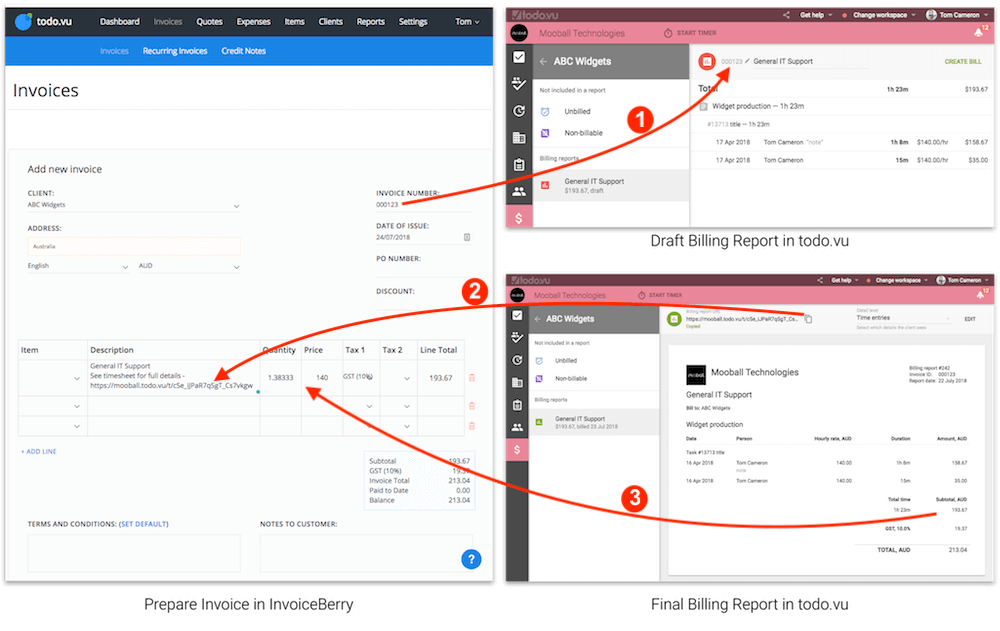
- Go to todo.vu and prepare a draft billing report for the client you wish to bill.
- Initiate the invoice in InvoiceBerry and copy the Invoice Number over to todo.vu.
- Convert your Draft Billing report in todo.vu to a full report by pressing CREATE BILL.
- Copy the billing report URL into the Invoice Description.
- Copy the billing amount and details into the invoice quantity and price.
- Send your invoice.
When you send your invoice out, your client will be able to click on the Billing Report URL from within the invoice to see the full billing details, giving them greater transparency. You also now have a clear link between your invoices sent and your hours recorded with cross-reference invoice numbers.
todo.vu used in parallel with InvoiceBerry allows you the most effective solution for tracking and invoicing your work.