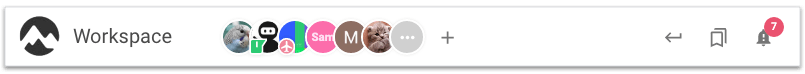As a part of our ongoing effort to improve the todo.vu UI we are releasing an update that streamlines the workspace header and introduces some new features to help you keep in touch with your team.
Many teams are now working remotely and this presents increased pressure on the team members while trying to continue to perform as a cohesive group. This update is focused on making team activity more visible and providing staff with ways to communicate their current status to other members of the team.
We have now moved the personal menu from the top right of the workspace down to the bottom left. We have moved the workspace settings menu from the bottom left and it is now accessible by clicking on the workspace name (top left). And if you have multiple workspaces, you can now switch between them by clicking on the workspace name also.
We have introduced several new very useful elements to the workspace header:
Team avatar list and avatar badges
[ ] You will now see a number of avatars from your team colleagues in the header. The number will vary depending on how wide your screen is and activity within your workspace. You can also invite new staff directly from a link in the header.
The really nice thing about this avatar list is that it also introduces avatar badges. The new badges help keep you informed about what your team is doing. You will notice a green timer badge on the avatar of anybody running a timer. You will see a red dot on anybody who has marked themselves Out of Office. And staff can also add their own personal alert messages to help you know what they’re up to.
Recent tasks drawer
[ ] The recent tasks button (top right) provides a list of tasks that you’ve previously interacted with, in reverse chronological order. This is a great way to return to a task that you recently visited without having to search through the task listings. You can also filter this list by client or staff or search for words to find any specific task.
Bookmarked task drawer
[ ] We have now added a button to the top right which will reveal all your bookmarked tasks in a drawer on the screen right. This makes our bookmarking feature much more useful and quick to access. This drawer also provides a way to search and filter bookmarked tasks.
The new personal menu (bottom left) also introduces a few new features:
Out of Office
[ ] Previously this feature was hidden away under the personal settings and generally intended for use for Vacations or long periods of leave. We have now brought this forward direction into the menu and made it simple to toggle the Out-of-Office (OoO) setting on/off. So you can now use it for lunch breaks or any time you are not ‘in the office’. This is a fantastic way to help your colleagues know when you’re in/out. You can still set vacation dates if you want to by clicking on the link to the more advanced settings area.
Status message
[ ] You can also add a simple text status message at any time. You might use this in conjunction with the OoO feature with “Out to lunch” or “Off for the weekend” or you may use it on its own with “working from home today”.
The full list of updates includes:
- New single row header
- Added Active staff avatars to the header for improved team visibility
- Personal menu moves to the bottom left
- Workspace menu moves to the top left (click on Workspace name)
- Introduce new Bookmarks button and drawer
- Introduce new Recent tasks button and drawer
- Improved Out of Office feature accessible directly from your personal menu
- New option to add a status message to your Avatar
- New Avatar overlays to highlight staff activity