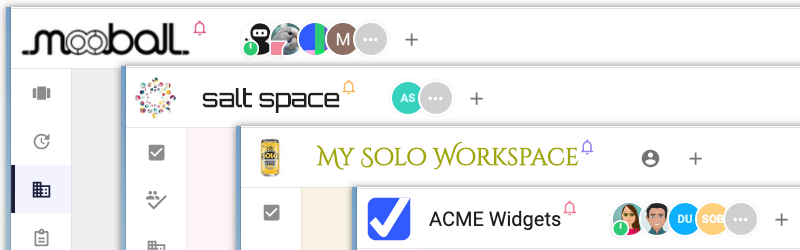This release introduces the option to personalise your todo.vu workspace to match your brand (or mood). You can now customise your workspace logo, title and colours to create a unique space for your team and clients to work in.
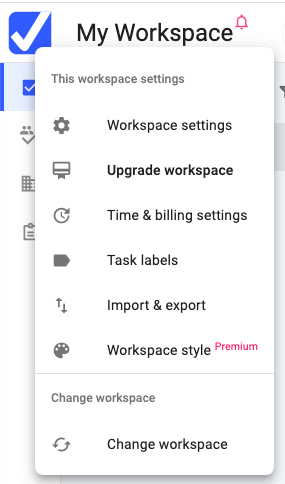
These settings can all be reached from the new Workspace Menu which is now found by clicking on the workspace name in the top left of your workspace. You should see the new option “Workspace style” which will reveal the style modal.
Custom Logo
You can now upload a logo of almost any shape and size. You can crop the logo within the app to get just the right shape and position. We also provide some preset crop options – circle, square, rounded square to make this easier.
Or, if you don’t want to see any logo at all, you can hide it completely.
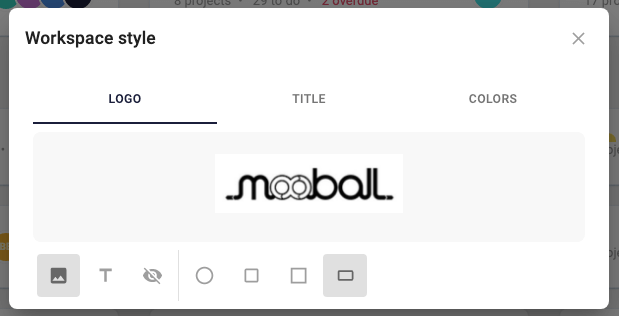
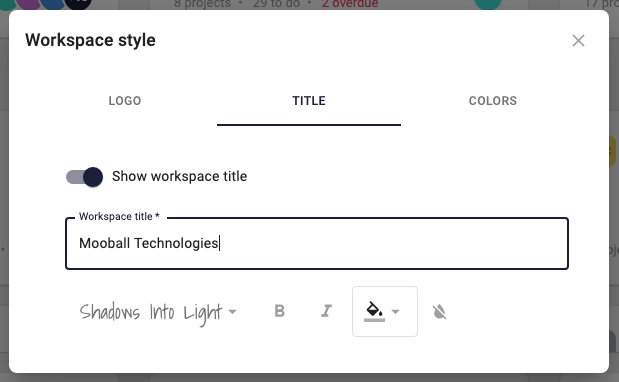
Workspace Title
Not only can you modify the workspace title, but you can also change its colour and font to achieve a very unique header for your workspace.
Or, if you don’t want to see any title at all, you can hide it completely.
Workspace colours
Finally, you can change the colours of your workspace too. There are three colours that you can set.
The Page background colour sets the overall background of the app behind all the ‘paper’ cards. You would typically choose a soft/light colour here.
The primary colour is for most titles, headings, buttons and icons throughout the site. This would typically be a strong colour from your primary branding.
The secondary colour is for alerts and some buttons (typically “Cancel” or “Delete”). This would typically be a strong ‘alert’ colour that complements your primary colour.
We provide a full colour picking tool so there are no limits to your choices here. You are free to create something entirely unique.
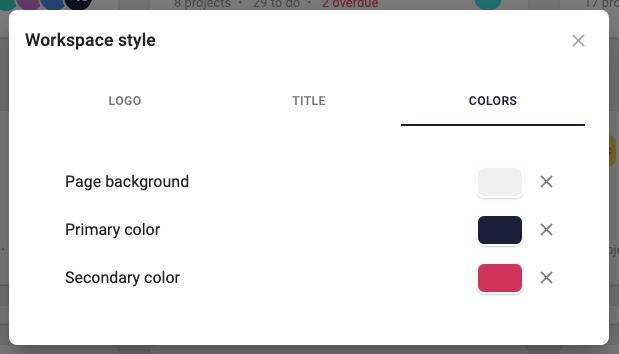
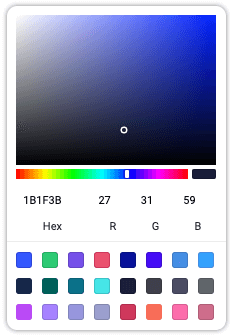
These features are now available on all paid accounts. This is a great way to differentiate your workspace and promote your own brand to customers who log into todo.vu.
If you’re not already on a paid plan then this is a great reason to upgrade now.