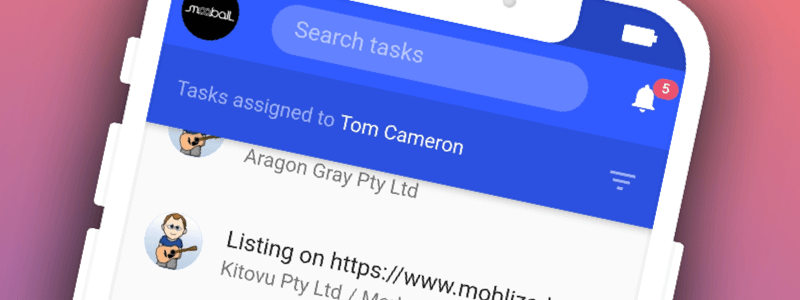We are very excited to introduce the todo.vu mobile app v1.2 release to both Android and Apple iOS platforms.
This is a major update to our app with bug fixes, general stability and compatibility improvements and many new features.
The mobile app now syncs directly with the new ‘Dashboard‘ recently released in the web app.
Changes include:
- Moved recent tasks link to header for easier access
- Improved task workflow actions (the option to swipe tasks to change state)
- Improved workspace switcher
- Notifications now always link directly to a task
- Batch edit of tasks (long press on a task will reveal the batch edit menu)
- Manual sort view of tasks (now matches the new Dashboard)
- Group by ‘due date’ option in the main listing
- Access to archived tasks
- Show pinned and mentions in the notifications list
Full desktop – mobile sync
One of the really cool features of the new mobile app is that it synchronises your task filters with the desktop dashboard in real-time.
So if you set up a filter on your desktop to view tasks from a specific client, project assignee or label. Then, when you open your mobile app, it will automatically display the very same filter and task listing. This makes it super easy to switch platforms or to keep your flow of work as you move from one device to another.