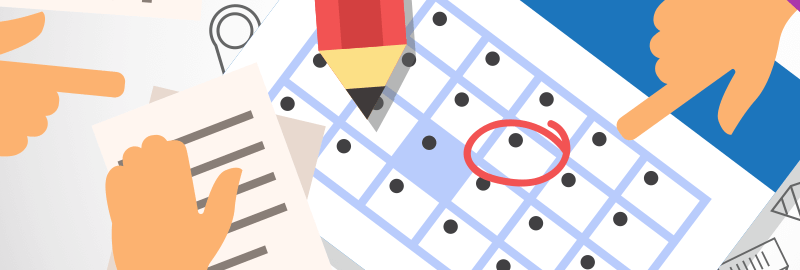Last year we introduced the idea of snoozing tasks and we also made it possible to snooze a task until another one had been completed.
Well, we have taken this a few steps further – now you can snooze a task until a specific date and time. When your task wakes up you will receive an email notification and an in-app alert and the task will return to your to do list.
This is really handy if you have a task that you don’t need to work on for a long time, but you need to be reminded of it.
We have also combined this new feature with the task due date feature to come up with a really cool option – now, you can set a task due date, and then tell it to snooze until a specific period of time before it is due. For instance, lets say you have a task due in 12 months time – you would hardly want it to sit in your to do list for all that time. So the solution is to set the due date, and then tell the task to snooze until 1 month before it is due. Now your to do list is clear, and you can rest knowing the task will wake up in time to warn you of the due date.
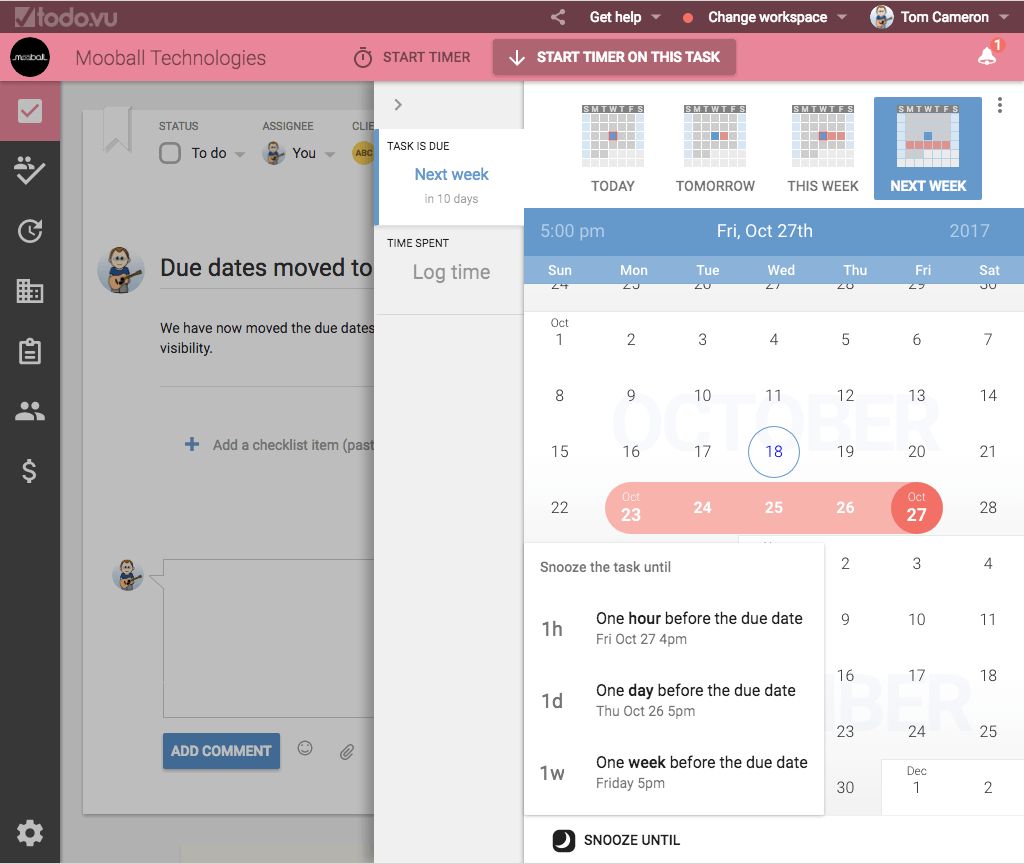
In order to make all this work, we have moved the DUE DATE menu option over to the right-hand column – this allows us to provide you with a really clear way of choosing due dates and snoozing the tasks and also much better feedback about when the tasks are due.