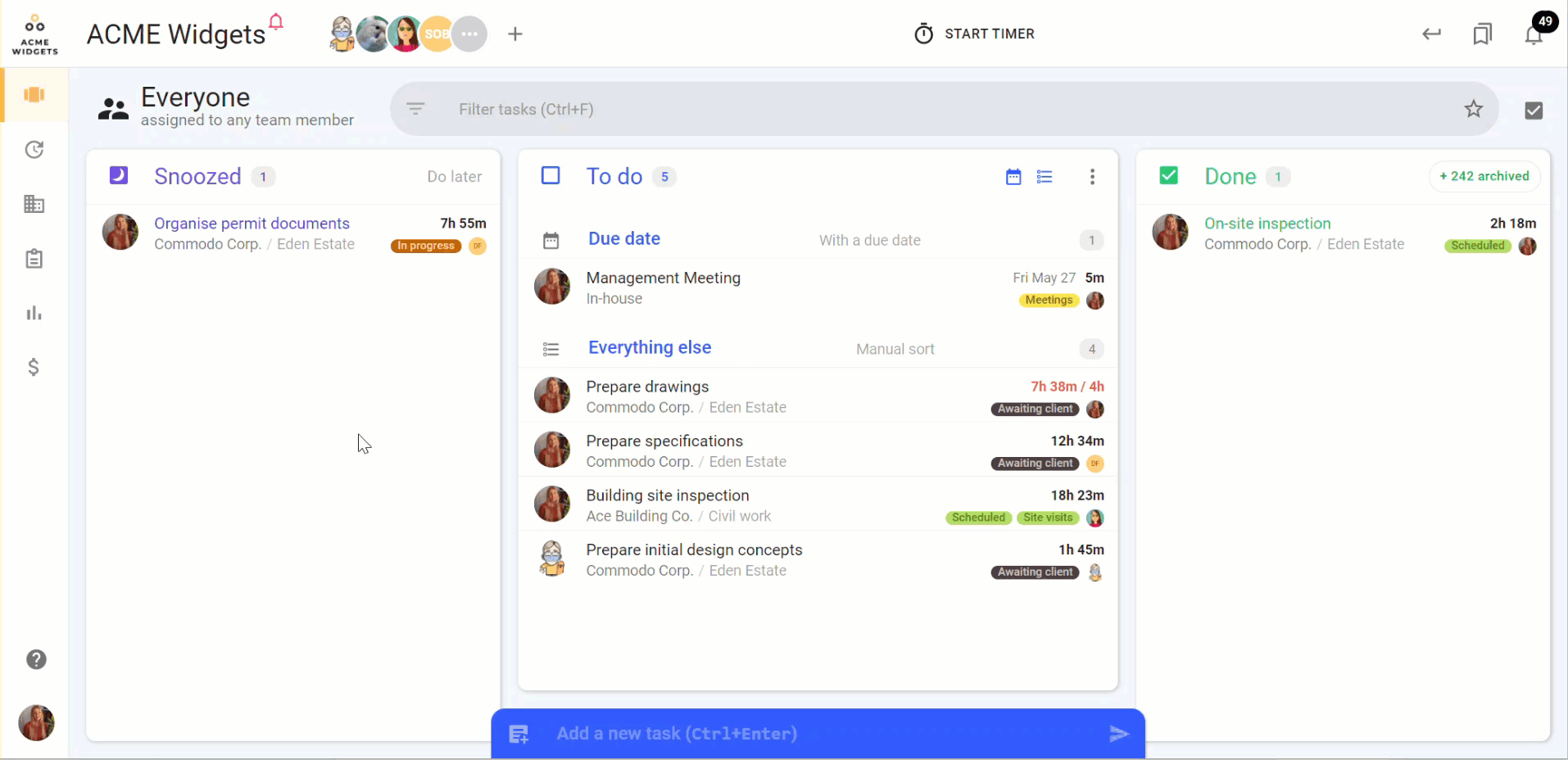It’s no secret that business reporting is critical for any enterprise, big or small. Business reports give owners and decision makers the means to understand a business’s performance and act strategically to meet objectives—not to mention that some reports are required by law.
If you head a small or mid-sized business or team, engaging a top-tier consultancy to help you report, strategize and succeed probably isn’t an option. Beyond using an accountant and Xero or QuickBooks to keep tabs on your financial health, you may not be doing much more to delve into the nitty gritty of your operations; either you just don’t have the time or the data.
But what if it was easy? What if your to-do list doubled as a data tracker, capturing what you and your team did every working day—every billable and non-billable minute?
A tool that can combine task management with time tracking is invaluable for uncovering the data you need to improve your business’ operational performance and profitability.
Here’s why.
Every minute is accounted for
You might already be using apps for task organisation and time tracking. The problem with many of these is that there’s no direct link between the time entries and specific tasks; most systems only allow staff to select a project and make a note to the time entry, which doesn’t allow for detail.
In todo.vu, users can break down projects into an unlimited number of smaller tasks, to which any team member (with access) can track and log time, upload files, leave comments, and more.
This means you can keep a detailed record of all activity and time spent on any task for any project; you’ll always be able to identify how long a task took, as well as when it was requested, who requested it, and what it involved.
Every minute spent on your business can be traced back to a ‘why’ and accounted for.
Not only are you ensuring that projects are tracked and then billed for accurately, giving you valuable insight you can use to estimate and bill future work, but you’re also equipped to provide clients with detailed and transparent project overviews.
Watch the animation below to learn how to use todo.vu’s billing status report to see billable hours worked for all clients, all team members or any task label.
Understand your business on a deeper level, and easily identify and address inefficiencies
It is important to understand that intelligent time tracking is not just about billable time—it’s about understanding where all time is spent across your business. This includes non-billable time, which can be categorised into two predominant forms, for instance:
- Mistakes: the time you record but decide you can’t bill for.
- Non-client related or in-house tasks: the time dedicated to marketing, bookkeeping, recruiting, and so on.
With integrated task management and time tracking, you can keep tabs on every billable and non-billable minute as it applies to every single task in your business, revealing deeper insights about your operational performance.
As users can categorize their tasks in todo.vu according to custom labels, projects, customers and clients, you can use any combination of these categories to delve deeper into where and how your business’ time is spent.
For example, you might like to see which tasks labelled ‘in-house’ take up the most time, and consider techniques or tools to optimise these tasks.
Or, you might like to understand what exactly went wrong on a project that ran over time and over budget, by analysing the time spent on and activities completed during every phase.
Similarly, you can see which staff may have too much on their to-do list, and consider reorganising the workload.
Watch the animation below to learn how to see Tasks for any staff member.
“For the first time in my life, I can see how much time we spend on different clients and in-house projects. Our company is 10-15% more profitable with todo.vu, because we can work more productively, spending less time on non-urgent in-house projects and more time on profitable customers.”
—todo.vu user Kari from eCommerce Marketing Company Saleslion.
Minimise client invoice disputes
todo.vu helps you give clients peace of mind with a fly-on-the-wall view of what you’re doing every day to help them.
With itemized billing reports that detail what was involved in a task and how long it took, you can clearly demonstrate that you haven’t wasted any time and you’re billing fairly.
Reduce double data entry and human error
When time can automatically be tracked to and recorded on specific tasks, your staff and contractors do not need to worry about applying the relevant details to their time log, such as client or billing rate information.
These details are decided when the task or project is created; project managers can categorize tasks as necessary, and simply delegate it to a team member.
All that team member needs to do is ensure they track their time to the right task.
Working into the future
If you’re worried about taking the leap into a new world of software, don’t be—a little investment into setting up your new todo.vu management system will save you a lot of time and money in the long run.
Picking up just ten minutes of lost time each month will pay for your investment in todo.vu (Premium plans start from just $9 per user per month, capped at $99 per month for 11+ users), and once you’ve started using it, you’ll see you’re saving it again several times over.
Simple systems won’t give you what you need. Multiple simple systems will also not give you what you need; they’ll only drain your valuable time resources every time you’re switching between them. todo.vu is the revolutionary, all-in-one tool for freelancers, consultants and teams who want to improve their processes, productivity and profitability with smart time tracking, billing and task management.
See for yourself the difference that integrated task management with time tracking and billing can make to your business reporting and operational efficiency.
Get started with a free, 14-day trial of todo.vu today simply by clicking the button below. Here are some tips to help you on your way.