todo.vu
Time billing made easy
Track time at hourly rates on tasks—and collaborate with your teams—all in one place.
No credit card required.
Capture every billable moment
Client work, remote teams, and billing by the hour— todo.vu makes it easy to manage everything in one place, helping you to (stay on) track every minute of your day.
Track time directly on client tasks and projects at custom hourly rates. Start the timer with a simple click; todo.vu records time, billing rates and activity details, creating detailed reports for you in the background.
With time tracking, billing and task management rolled into one, you and your teams can spend more time on billable work and less time juggling multiple systems.
In todo.vu, time is tracked and logged to tasks, clients and projects–even activities that are non-billable.
That means every minute of your day is easily accounted for, giving you incredible insights on your habits, workflows, processes and profitability—and the power to improve it all.
With all your data in one system, it's easy to create comprehensive digital reports of time billing and fixed charges for a client, detailing exactly what was done, by whom, and at what cost.
Totals are calculated automatically for you, and collated in clear, itemized billing reports you can attach to your client invoices with a simple URL.
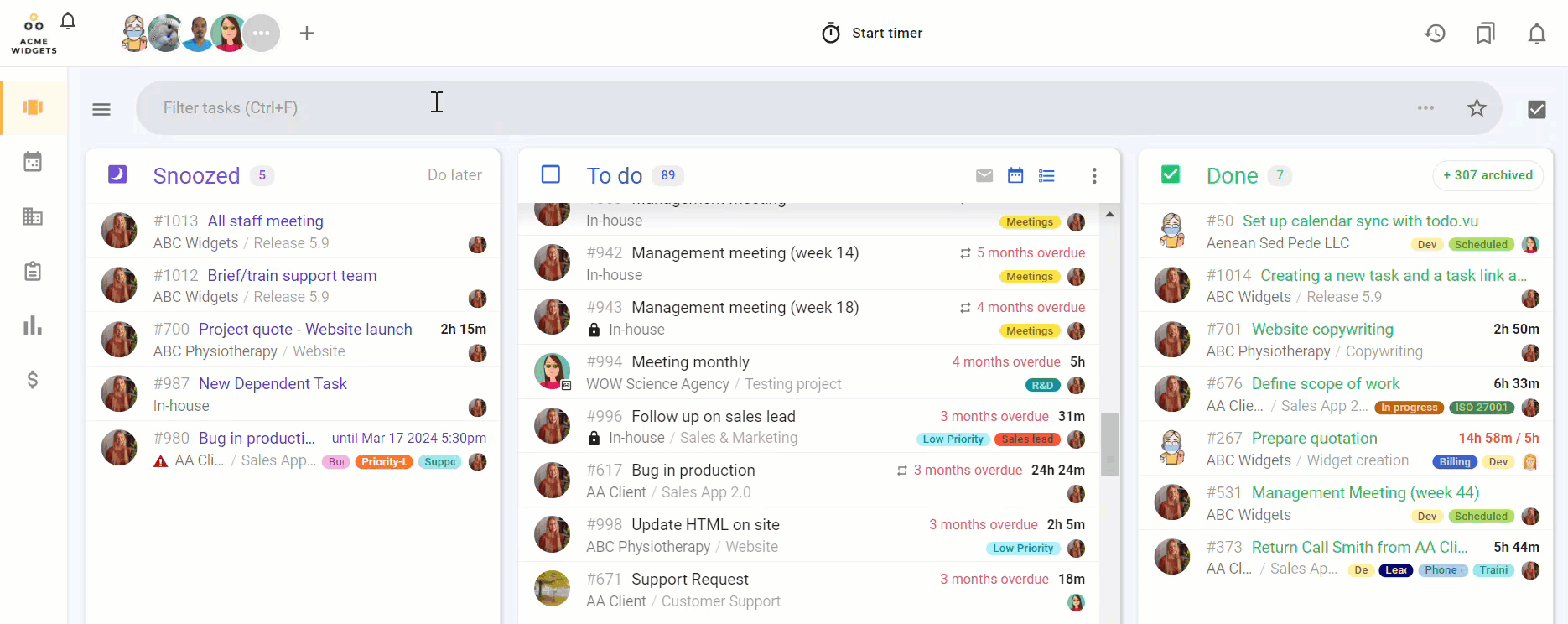
todo.vu tasks are managed in a visual, Kanban-style to-do list. This easily maps your workflow and organizes your work for every client and project quickly and clearly.
Never miss a task or a deadline again, and keep your team on track and up to date with real-time commenting on tasks, convenient client access and automatic email-to-task features.
Know exactly where your time goes
With an easy-to-use timer that tracks billable and non-billable hours to tasks and projects, gain incredible insights—and more control—over your business’ operations. Make decisions based on real data, estimate future projects accurately, and fine-tune the way you work for better profitability.





todo.vu’s easy-to-use interface encourages our team to fill their timesheets daily with minimal effort.
For the first time in my life, I can see how much time we spend on different clients and in-house projects. Our company is 10-15% more profitable with todo.vu, because we can work more productively, spending less time on non-urgent in-house projects and more time on profitable customers.
KARI - Saleslion
Because I used so many different tools before I found todo.vu, I wasn’t truly committed to any of them, and I’d often forget to log my billable hours. As soon as I started using todo.vu, I realised how much money I was losing because I was doing this!
Now, I can easily log all my billable hours and get paid accurately. I can also provide my clients with detailed reports that show exactly how long it took me to complete their tasks. I like how professional the billing reports look with my logo, which I easily attach to every invoice I send.
ERIN - Google Ads Freelancer & Copywriter
We have been using todo.vu for a growing team of front end and full stack expert developers. todo.vu allows us to remain connected as a team, track our billable time, and bill customers accurately and transparently.
We would highly recommend todo.vu to any similar organization.
IGAL - Webiya
There’s a lot of back and forth among our team and the clients. With todo.vu, we always know exactly what’s going on and what still needs to get done. We can look back on discussions and files that are important to each task.
Our clients have said that they love todo.vu because it helps them to stay on track with their work, too. The clean interface makes it easy to find tasks and everyone, clients and team alike, appreciate the ability to respond via email.
ANYA - AMCS Marketing
We needed a system that would allow real-time communication, an easily accessible central bank of information for each project, and reporting functionality. todo.vu fits the bill. Now, we can easily monitor staff activity, manage projects, generate timesheets, billing and much more.
LINE - Redline Company
Start tracking your time to tasks today
It’s refreshingly simple.
1
Set hourly or fixed-price billing rates
Bill clients at custom hourly or fixed-pirce project rates. Set different hourly rates for team members and contractors, and even add fixed charges to your bill. Assign tax rates for accurate totals.
2
Create tasks
Add tasks with a simple keyboard shortcut or automatically via email. Use Project Templates to create a series of tasks with one click and manage repeating tasks with ease.
Link clients, projects, followers, files & more to your tasks, and organise your tasks and workflows with flexible Kanban dashboards & custom task labels. Collaborate on and keep track of your tasks with real-time commenting and push notifications.
3
Track time on those tasks
Start the timer with a single click to track time as it happens, or log time manually afterwards.
Time is tracked directly to specific tasks: see at a glance who’s working on what, as detailed reports automatically generate in the background.
4
Bill for that time
todo.vu creates itemized billing reports based on your tracked time and fixed charges to tasks, projects and clients.
Add your logo and branding to these reports and attach them to your client invoices for ultimate service transparency and to minimize bill disputes.
Start your free 14-day trial
See how todo.vu time billing can help you take control of your business and boost your billable hours. Get started today with a free, 14-day trial.
Solo Free
$0/month
Ideal for freelancers
- One Staff User
- Time Tracking
- Billing
- Task Management
- Project Management
- Reporting
- Dynamic Kanban Task Dashboard
- Email Integration
- Repeating Task Management
- Unlimited Customer/Client Log-In Access
- Unlimited Tasks, Clients & Projects
- Simple CRM
- Zapier Add-Task Zap
- Open API
- 1GB Storage
- iOS & Android Mobile Apps
- No Credit Card Required
Business Time
$9/month
Tasks, time & billing for teams
- All Solo Free Features
-
Unlimited Users - Capped At $99/month!*
Never pay more than the capped price—every user after the 11th is free.
- Billing With Custom Branding
- Custom Workspace Branding
- 2 GB Storage
- Complimentary Onboarding
- Priority Support
*Never pay more than the capped price; every user after the 11th user is free.
All workspaces start with a 14-day trial period with all features enabled and unlimited users.
During the trial, we reward you for exploring todo.vu by giving credit for performing various actions in your workspace. After the end of the trial, the credit you have earned will reduce the cost of your subscription. Or you can decide to use our Free Solo plan forever.



