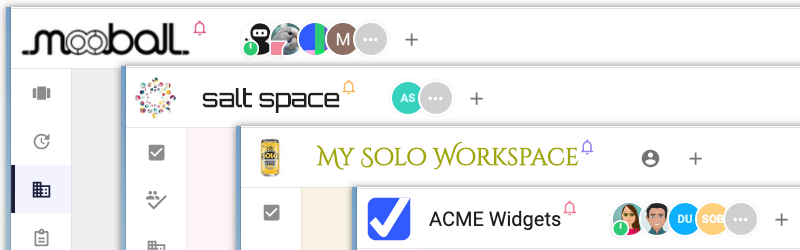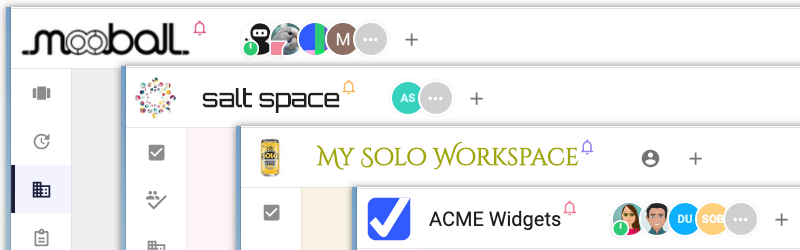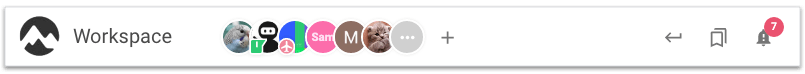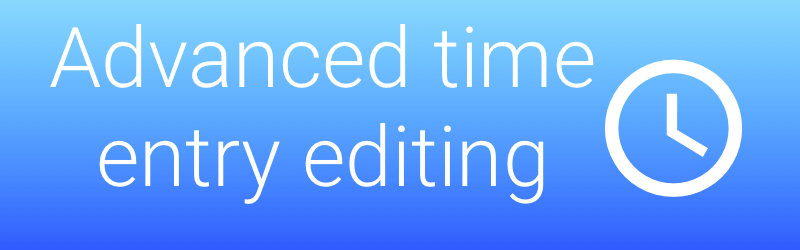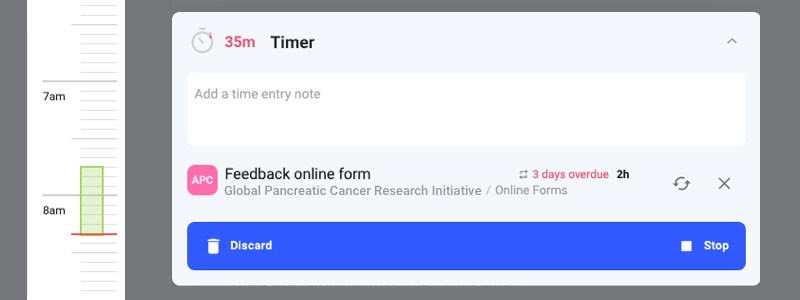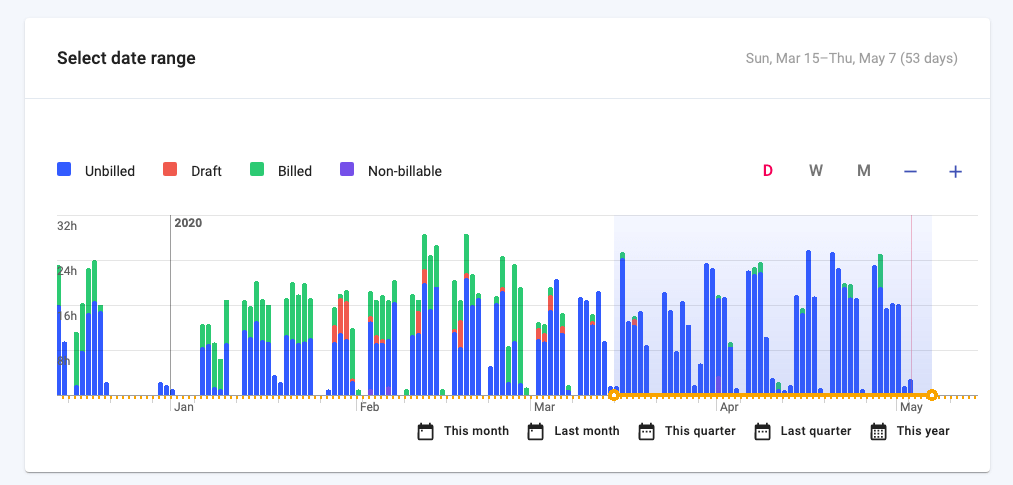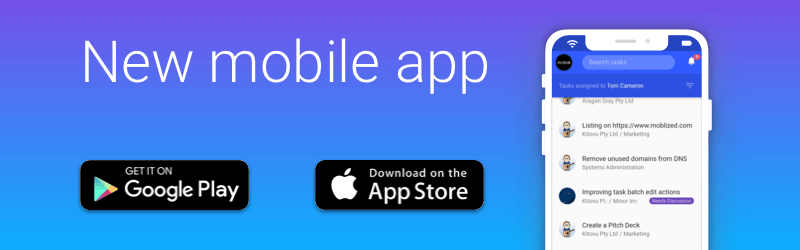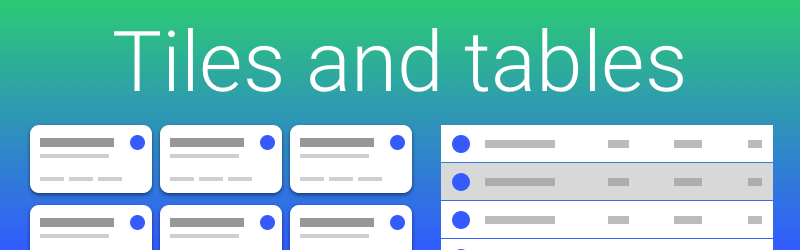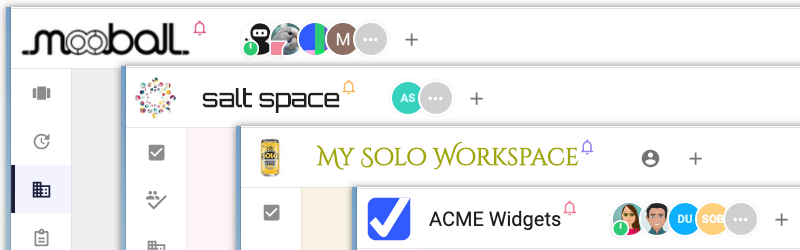
23 Aug 2020 | Product Features
This release introduces the option to personalise your todo.vu workspace to match your brand (or mood). You can now customise your workspace logo, title and colours to create a unique space for your team and clients to work in. These settings can all be reached from...
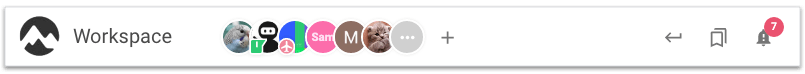
22 Jul 2020 | Product Features
As a part of our ongoing effort to improve the todo.vu UI we are releasing an update that streamlines the workspace header and introduces some new features to help you keep in touch with your team. Many teams are now working remotely and this presents increased...
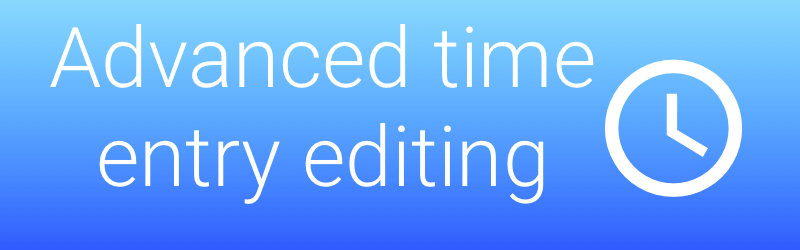
7 Jul 2020 | Help, Product Features
Our latest update introduces some improved time and task editing options to the billing area of todo.vu. We are aware that once you start to build billing reports, you often notice issues with the time entries such as missing notes or notes that could be improved....

11 Jun 2020 | Product Features
This week’s release delivers a new notifications alert system within the desktop version of todo.vu. In a busy workspace, the notifications are a critical part of your workflow. But the notification stream can quickly become cluttered with dozens of messages...
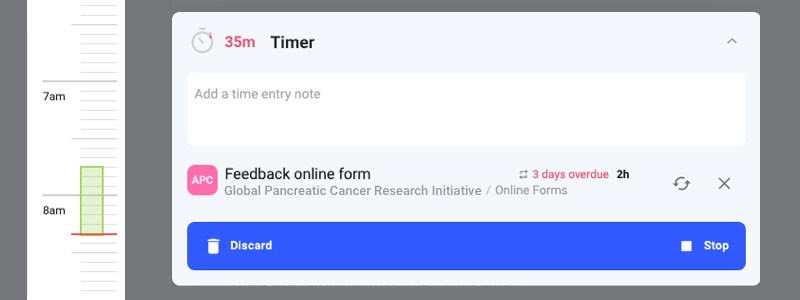
26 May 2020 | Product Features
Now that our new user interface is out, we can get back to advancing todo.vu features. One of the primary functions of todo.vu is to track time and we want to make this as simple as possible. We have just released a major update to our timer to provide several new...
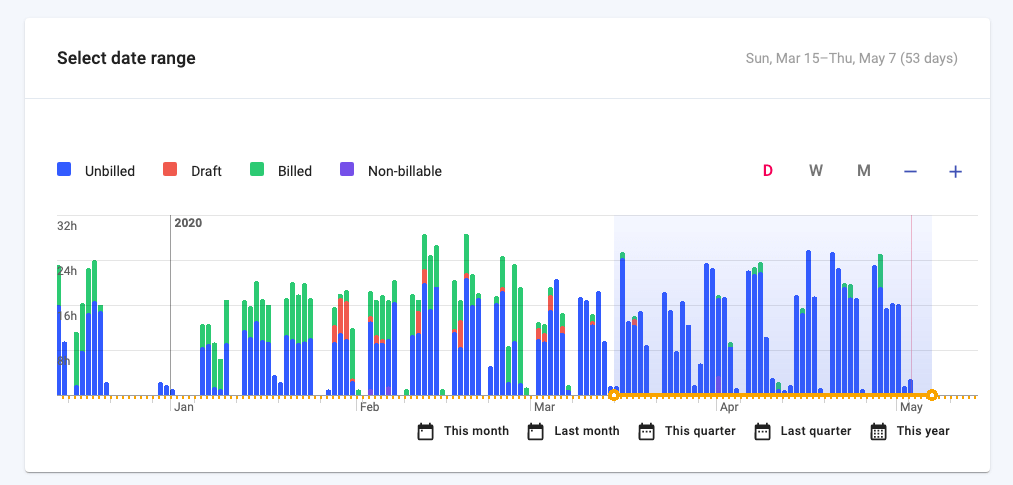
11 May 2020 | Product Features
Today we are releasing a brand new user interface for todo.vu. With a fresh new look and significant usability improvements, this new UI will provide a great platform for our future plans. This is more than just a change in how todo.vu looks. We found ourselves in a...
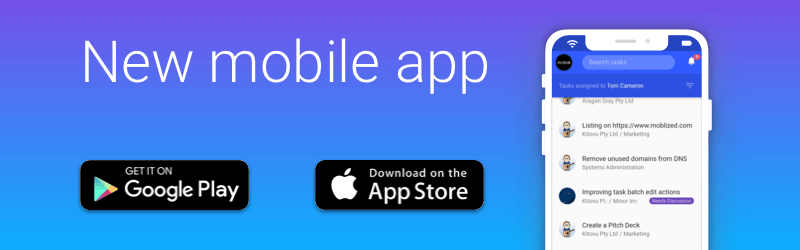
20 Nov 2019 | Product Features
The todo.vu mobile app is now available on the Google Play Store and Apple App Store. This is a major step forward for todo.vu adding additional mobility to our systems. The mobile app works as a companion to the desktop app. The app allows you to create and edit...
19 Sep 2019 | Product Features
Previously, we made use of a client called ‘in-house’ for the purpose of recording non-billable tasks and time. Over time, we have discovered this to be somewhat presumptions and limiting. Some organisations do want to bill internal time or at the very...

5 Sep 2019 | Product Features
One of the really useful features of todo.vu is the ability to allow your client’s contacts to log into the system and create, edit and work on tasks alongside you. But sometimes you don’t want your contacts to have too much control over who is doing what....
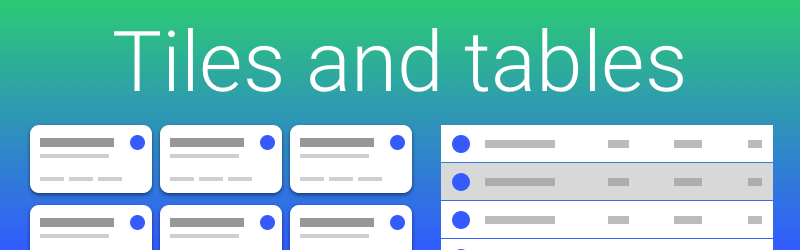
21 Aug 2019 | Product Features
This month we are releasing new listing and search views for Clients, Contacts, Projects and Team. These new views will make it easier for you to find records, particularly if you have a large workspace with many hundreds of records in these sections. The views can...