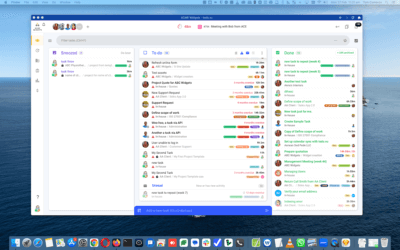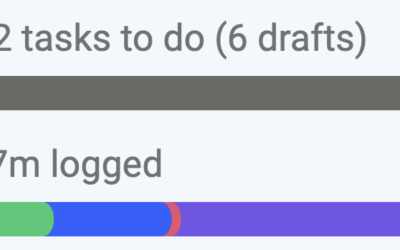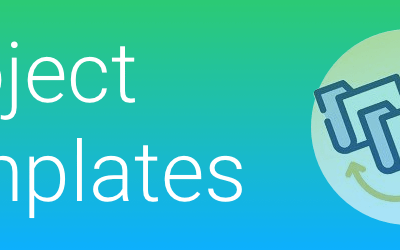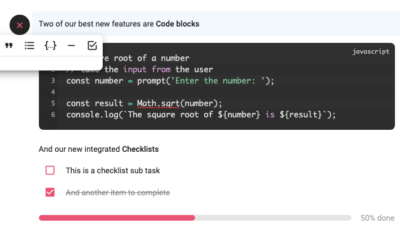In the latest todo.vu update, live now in your account, we've added a new filter option to your Task dashboard: the 'Time logged' filter. You can now filter tasks according to time logged, time billed and more. And that's not all: enjoy speedier navigation, new time...
todo.vu update: Automate recurring charges to simplify billing
You can now leave more of your admin to automation and free up time thanks to todo.vu's latest update. Our new repeating charges feature enables you to automate adding fixed charges to tasks, projects, or clients on a recurring schedule. Plus, also included in this...
A picture’s worth a thousand words: Improving file uploads on todo.vu tasks
Your task descriptions and comments in todo.vu can now be clearer and more detailed than ever thanks to our latest update. We’ve improved the text editor to allow you to upload and display images and files directly within the text sections of todo.vu tasks – both in...
todo.vu update: Introducing fixed-price projects
While todo.vu has traditionally supported billing time according to hourly rates, our newest update supports billing for work at a flat rate, independent of time spent. Now, with fixed-price projects, you can bill solely based on fixed charges added to projects. You...
todo.vu update: Introducing fixed charges
In our latest update to todo.vu, we’re excited to give you more billing options with the ability to add fixed charges to your Billing Reports. This new feature comes alongside an improved look and feel of – and added functionality to – the billing report editor, plus...
Changes to Your Reporting Dashboard in todo.vu
In our most recent todo.vu update, we've enhanced the Reporting Dashboard to give you access to more specific insights. Here's what's new: Filtering reports by specific tasks: See time entry data for individual tasks. Enhanced data table options: See time entry data...
Introducing the new Task Link block
We’ve brought a new content block to todo.vu’s task editor, providing a more convenient way of managing your tasks and sub-tasks. Check out the details below! The new Task Link block As you may know, todo.vu’s task editor uses content blocks—such as headers,...
Enjoy a new task & comment editor with the latest todo.vu update
Our newest update to todo.vu, rolling out across Workspaces from today, includes new ways to view and work with todo.vu tasks, a new and improved comment editor, and the ability to sort comments from newest first – a highly anticipated feature! You’ll now enjoy:...
Here’s why you should be using task labels in todo.vu
Using labels in todo.vu helps you to find and organize your tasks quickly, refine and streamline your reporting, and work efficiently according to priorities and deadlines. Remember, as long as you have the right user permissions, you can create any label you want to...
Turn todo.vu into a desktop app (in under 5 minutes)
todo.vu is a cloud-based web application, which means you use it with just an internet connection and web browser, and not as a downloaded program on your computer. (Of course, it’s a little different if you use the mobile app.) More specifically, todo.vu is a single...
todo.vu tips: Sync with Google Calendar
Did you know you can sync todo.vu with any desktop or mobile calendar app that supports an iCalendar (iCal) link? (And, these days, that’s most of them, including Google Calendar, Apple Calendar, Outlook… the list goes on!) If you’re anything like us here at todo.vu,...
A new todo.vu Calendar is here!
Our biggest update of the year is rolling out across todo.vu Workspaces this week! As a complete overhaul of todo.vu’s previous 'Time Dashboard', this update introduces Workspaces to a modern and flexible calendar interface, which better supports agile workflows and...
Introducing the new Information panel in the task Dashboard
Based on user feedback, we have introduced what we call the "Information panel" into the Task Dashboard. This new column on the left side of the dashboard provides a summary of information relevant to the current filter context. It is a great way to get a quick...
An independent contractor’s guide to setting hourly rates
As an independent contractor or small business owner, how do you decide what your time is worth? Most of us will sit down with an accountant, business advisor or, at the very least, a calculator and work out our desired total salary, divide that by how many hours we...
Project templates – rapidly deploy multiple tasks
This month we are releasing a new "Project Template" feature in todo.vu. You can now create a template set of tasks and then deploy them all quickly to any client as a new project. If you find that you regularly perform the same tasks over and over for new clients...
Our new document editor
One area we have been wanting to improve is tools for the documentation of tasks. Your ability to document what you need to be done has a significant impact on productivity. Poor documentation will lead to misunderstandings, reduced productivity and errors. So we...
How to improve your small business reporting
It’s no secret that business reporting is critical for any enterprise, big or small. Business reports give owners and decision makers the means to understand a business’s performance and act strategically to meet objectives—not to mention that some reports are...
How to minimize your risk of invoice disputes
How to minimize invoice disputes at a glance: Avoid providing fixed price quotations; offer project estimates instead. Stick to a highly detailed scope. Account for all project components in your estimate, including miscellaneous tasks. Track your time as you...
New file listing added to the Dashboard
We have now added a new file listing feature to the Task Dashboard to help you find files that are attached to tasks. You can switch from the task listing view to the file listing view by clicking on the icon to the far right of the dashboard header.Once you are in...